Symantec 20096002 User Guide - Page 8
Symantec 20096002 - Norton Utilities 14.5 Manual
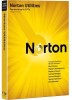 |
UPC - 037648857277
View all Symantec 20096002 manuals
Add to My Manuals
Save this manual to your list of manuals |
Page 8 highlights
8 Getting Started Exploring the Main Window Exploring the Main Window: Norton Utilities is an application suite that integrates registry scanning, privacy cleaning and computer management. Using Norton Utilities, you can safely repair the Windows registry, permanently erase all traces of your online and computer activities, as well as monitor and tune your system for optimal performance. Launching Norton Utilities displays the Main Status screen. From here you can access the immediate functions of Norton Utilities: Optimize Clean Your Registry Manage Your Startup Manage Your Services Defragment Your Registry Clean Your Disks Windows Defragmenter Monitor Monitor Your System Monitor Your Registry Performance Test (on activation only) Process Viewer (on activation only) Windows Tools Links to Windows functions Administer Settings Restore About Smart Update















