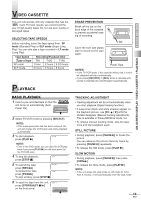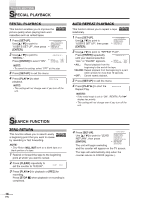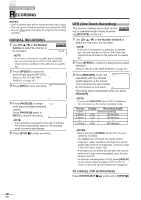Symphonic SC720FDF Owners Manual - Page 15
Video Cassette Playback
 |
View all Symphonic SC720FDF manuals
Add to My Manuals
Save this manual to your list of manuals |
Page 15 highlights
VIDEO CASSETTE This unit will operate with any cassette that has the mark. For best results, we recommend the use of high-quality tapes. Do not use poor quality or damaged tapes. SELECTING TAPE SPEEDS Before recording, select the tape speed from : SP mode (Standard Play) or SLP mode (Super Long Play). You can also play a tape recorded in LP mode (Long Play). Tape Speed Recording/Playback time Type of tape T60 T120 T160 SP mode 1 hour 2 hours 2-2/3 hours SLP mode 3 hours 6 hours 8 hours PLAYBACK BASIC PLAYBACK TV/VCR 1 Insert a pre-recorded tape so that the unit turns on automatically (Auto Power On). 2 Select TV/VCR mode by pressing [SELECT]. NOTE: • If the erase-prevention tab has been removed, the unit will change the VCR mode and starts playback automatically. 3 To start playback, PLAY B press [PLAY B]. NOTE: • Even in the DVD mode, you can start the VCR playback if you press [PLAY B] on the front panel (of the TV/VCR side). 4 To stop the playback, STOP press [STOP C]. 5 To rewind the tape, REW E press [REVE]. To forward the tape, FF D press [FWDD]. To stop winding, press [STOP C]. 6 To eject the tape from the unit, press [STOP/EJECT C/A] on the front panel. EJECT A ERASE PREVENTION Break off the tab on the back edge of the cassette to prevent accidental erasing of recording. Tab Cover the hole with plastic tape to record on the tape again. Plastic Tape NOTES: • In the TV/VCR mode, if the cassette without tab is insert- ed, playback will start automatically. • If you press [REC/OTR] or [REC] when a cassette with- out tab is inserted, the unit will eject it automatically. TRACKING ADJUSTMENT • Tracking adjustment will be set automatically when you start playback (Digital tracking function). • If noise lines (black and white streaks) appear on the playback picture, use [CH. K / L] until the streaks disappear (Manual tracking adjustment). This is available in Pause/Still/Slow mode, too. • To release manual tracking mode, stop the tape once and start playback again. STILL PICTURE • During playback, press [PAUSE F] to freeze the picture. You can advance the picture frame by frame by pressing [PAUSE F] repeatedly. • To release the Still mode, press [PLAY B]. SLOW MOTION • During playback, press [PAUSE F] then press [FWDD]. • To release the Slow mode, press [PLAY B]. NOTE: • If the unit keeps the slow mode or still mode for more than 5 minutes, it will automatically enter the stop mode. 15 EN ON-SCREEN DISPLAY / VIDEO CASSETTE / PLAYBACK TV/VCR SECTION