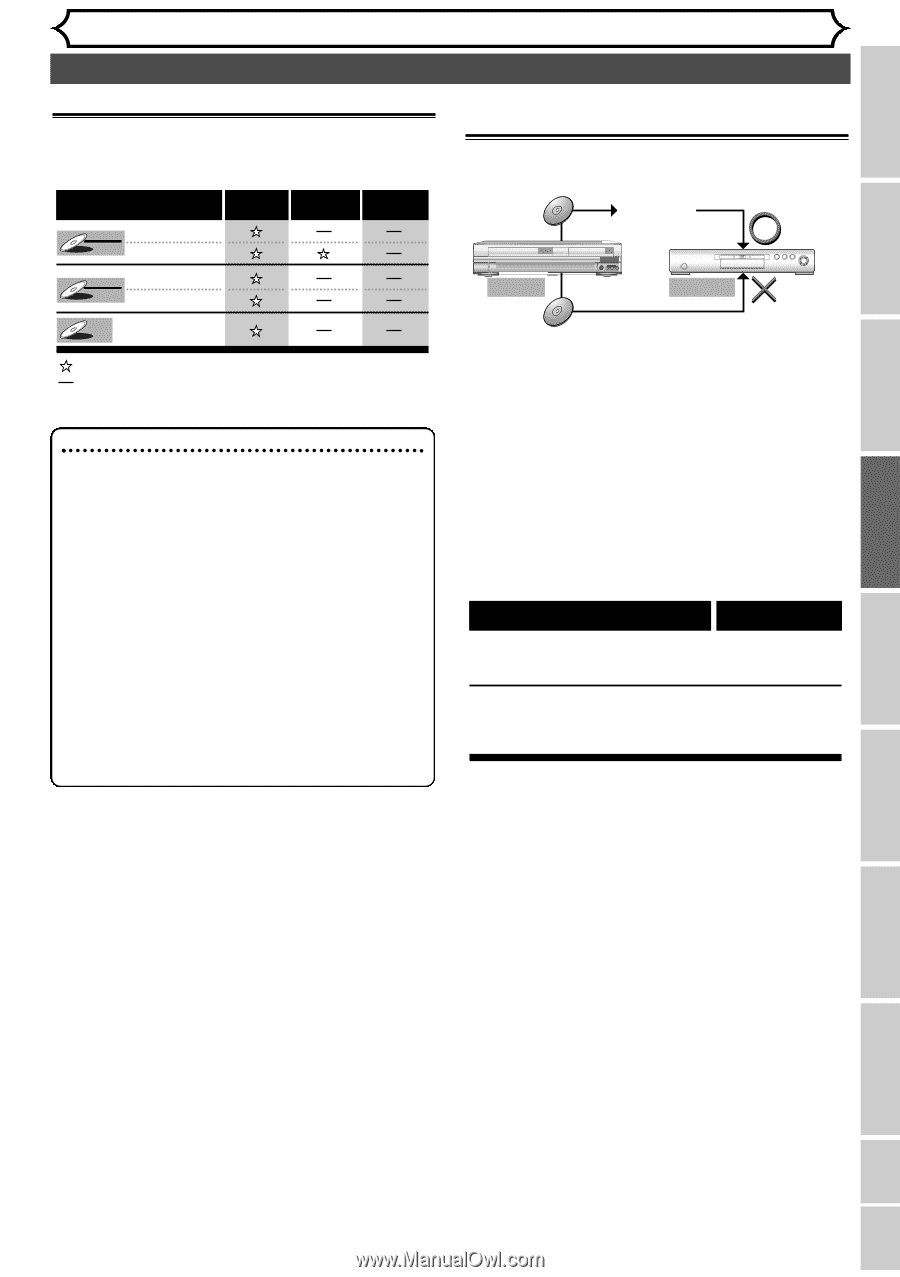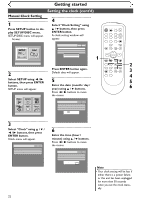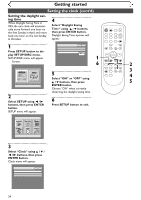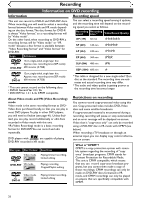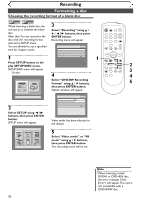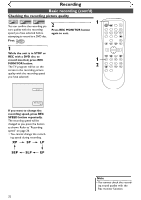Symphonic SR90VE Owner's Manual - Page 27
Information on DVD recording cont'd
 |
View all Symphonic SR90VE manuals
Add to My Manuals
Save this manual to your list of manuals |
Page 27 highlights
Before you start Connections Getting started Recording Recording Information on DVD recording (cont'd) Information on copy control Some satellite broadcasts include copy-protected information. For recording these, refer to the following. Making discs playable in other DVD player (Finalize) After recording you must finalize disc in order to play on anyother unit. (Refer to page 41.) Disc type / format Copy-free Copy-once Copyprohibited VR ver.1.1 DVD-RW ver.1.1 CPRM compatible Video ver.1.1 DVD-RW ver.1.1 CPRM compatible DVD-R ver.2.0 Finalizing* Playable This Unit DVD player Not Playable * You cannot finalize discs in other DVD recorders. Recordable Not Recordable Note • The audio and video quality gets poorer as the Recording time becomes longer. • This unit cannot record CD-R or CD-RW discs. • DVD-R/RW and CD-R/RW discs recorded on a personal computer or a DVD or CD recorder may not play if the disc is damaged or dirty or if there is dirt or condensation on the unit's lens. • If you record a disc using a personal computer, even if it is recorded in a compatible format, there are cases in which it may not play because of the settings of the application software used to create the disc. (Check with the software publisher for more detailed information.) • Discs recorded in Video mode on this unit cannot record additionally using other DVD recorders. After finalizing: • Once DVD-R/RW (Video mode) is finalized, you cannot record additionally or edit. • Even if DVD-RW (VR mode) is finalized, you can record additionally to or edit. • When DVD-R/RW (Video mode) is finalized, title menu will be created automatically. To play in other DVD players, finalize discs recorded on this unit with the following condition. Disc type Mode DVD-R ver.2.0 Video mode DVD-RW ver.1.1 ver.1.1 CPRM compatible Video mode VR mode Playing discs Editing Changing the SETUP menu VCR functions Others Español 27