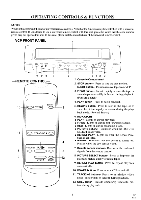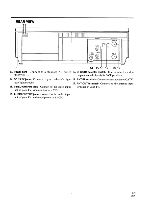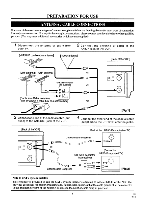Symphonic VP19WFA Owner's Manual - Page 8
Preparation
 |
View all Symphonic VP19WFA manuals
Add to My Manuals
Save this manual to your list of manuals |
Page 8 highlights
PREPARATION FOR USE ANTENNA / CABLE CONNECTIONS For some of the most common types of connections, please follow the drawings below for most types of connection. Use only one connection. For any further complex connections, please contact your local dealer or other qualified persons. (You may need additional accessories which are not supplied). 1 Disconnect the antenna or cable from your TV, 2 Connect the antenna or cable to the ANT.IN jack of the r,P. [VHF/UHF combination antenna] [Indoor antenna] [Back of the VCP] [VHF antenna] [UHF antenna] OR UHFNHF combiner (not ,-- supplied-) OR lf_ --0,. GI UHF ---0- 8 (300ohm) 6 [Cable from Cable company ....,. VHF 1- 14/1'-' (75ohm) / with or without a cable box or a satellite box] OR moos IN ou) . I -CH3 u I-I -CH4 ANT OUT ANT IN 0 [Fig.1] 3 Connect one end of the coaxial cable (sup- plied) to the ANT.OUT jack of the VCP. 4 Connect the otncr end of the coaxial cable (supplied) to the UHFNHF antenna jacks. [Back of the VCP] [Back of the UHFNHF combination TV] ANT OUT -CH3 -CH4 ANT IN Coaxial cable (supplied) UHFNHF OR [Back of the UHFNHF separator UHFNHF separated TV] (not supplied) Coaxial cable (supplied) o VHF c o UHF [Fig.2] 5 Note to CATV system installer This reminder is provided to call the CATV system installer's attention to Article 820-40 of the NEC that provides guidelines for proper grounding and, in particular, specifies that the cable ground shall be connected to the grounding system of the building, as close to the point of cable entry as practical. - 8 - EN 9JI3