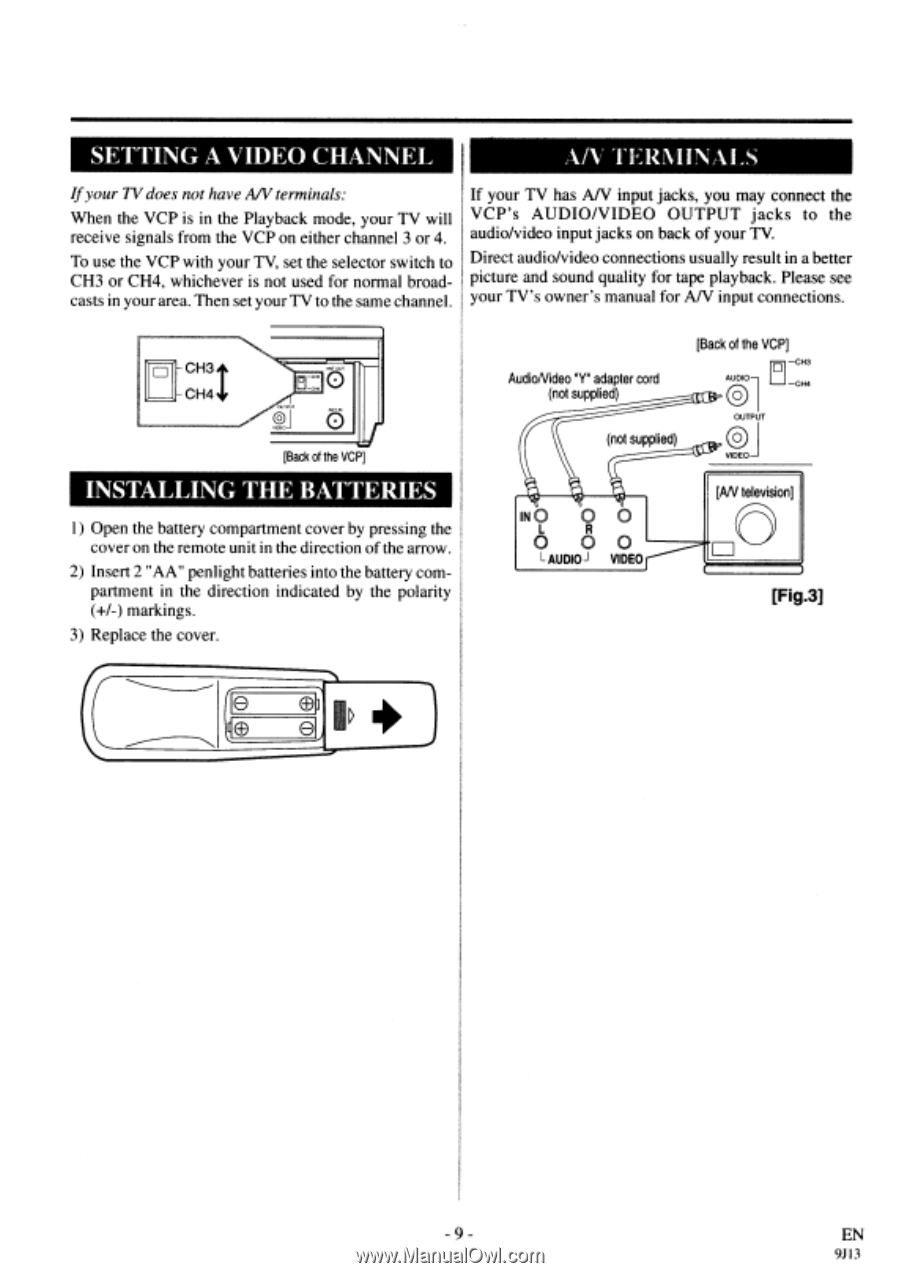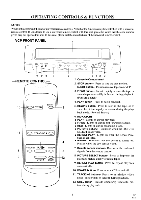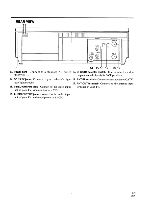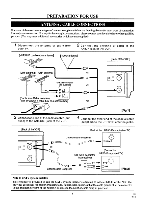Symphonic VP19WFA Owner's Manual - Page 9
Fig.3]
 |
View all Symphonic VP19WFA manuals
Add to My Manuals
Save this manual to your list of manuals |
Page 9 highlights
SETTING A VIDEO CHANNEL %IV TERMIN If your TV does not have A/V terminals: When the VCP is in the Playback mode, your TV will receive signals from the VCP on either channel 3 or 4. To use the VCP with your TV, set the selector switch to CH3 or CH4, whichever is not used for normal broadcasts in your area. Then set your TV to the same channel. If your TV has A/V input jacks, you may connect the VCP's AUDIO/VIDEO OUTPUT jacks to the audio/video input jacks on back of your TV. Direct audio/video connections usually result in a better picture and sound quality for tape playback. Please see your TV's owner's manual for AN input connections. n CH3 CH4 4. 0 [Back of the VCP] INSTALLING THE BATTERIES 1) Open the battery compartment cover by pressing the cover on the remote unit in the direction of the arrow. 2) Insert 2 "AA" penlight batteries into the battery compartment in the direction indicated by the polarity (+/-) markings. 3) Replace the cover. AudioNideo "V" adapter cord (not supplied) (not supplied) [Back of the VCP] 0 - CH3 AUDIO7 -CI-I4 @ OUTPUT @ VIDEOi IN 0 0 0 0 L AUDIO 0 0 VIDEO [AN television] [Fig.3] aD+ - 9 - EN 9J I3