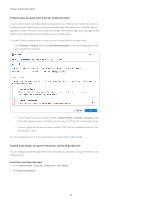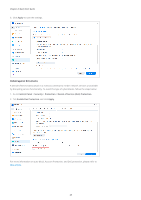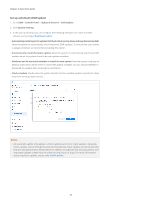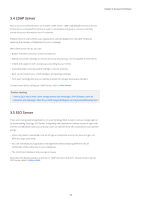Synology DS218play Synology NAS Users Guide - Based on DSM 7.1 - Page 31
Account & Privileges, 3.1 Account & privileges
 |
View all Synology DS218play manuals
Add to My Manuals
Save this manual to your list of manuals |
Page 31 highlights
Chapter 3: Account & Privileges Chapter 3: Account & Privileges 3.1 Account & privileges You can create user accounts to share DSM access with others and set up user groups to simplify account and permissions management. Assign each user shared folder access, application permissions, storage quotas, or access speed limits. Grant access privileges to individual users or groups. Administrative delegation allows you to assign management duties to users or groups that do not have administrator rights. Task specific users with managing user accounts, shared folders, or system services, or assign system monitoring duties. Delegating administrative tasks helps you distribute your IT workload and allows colleagues to take over tasks when you are absent. Account and privilege related settings can be configured in Control Panel > User & Group. To learn how to create and manage users and groups, refer to the step-by-step guide in the Quick Start Guide section. For more detailed information, refer to the articles under User and Group. Further reading • Video tutorial: How to manage User Privileges on Your Synology NAS 28