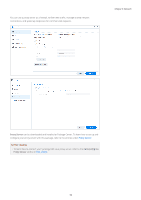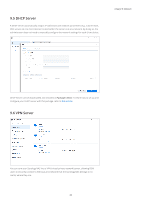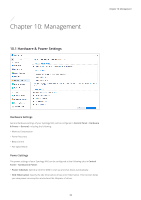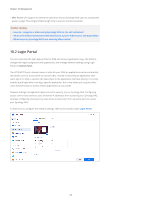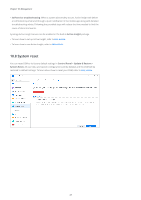Synology DS218play Synology NAS Users Guide - Based on DSM 7.1 - Page 65
Management, 10.1 Hardware & Power Settings - power consumption
 |
View all Synology DS218play manuals
Add to My Manuals
Save this manual to your list of manuals |
Page 65 highlights
Chapter 10: Management 10.1 Hardware & Power Settings Chapter 10: Management Hardware Settings General hardware settings of your Synology NAS can be configured in Control Panel > Hardware & Power > General, including the following: • Memory Compression • Power Recovery • Beep Control • Fan Speed Mode Power Settings The power settings of your Synology NAS can be configured at the following tabs in Control Panel > Hardware & Power: • Power Schedule: Specify a time for DSM to start up and shut down automatically. • HDD Hibernation: Specify the idle time before drives enter hibernation. This function helps you save power consumption and extend the lifespans of drives. 62
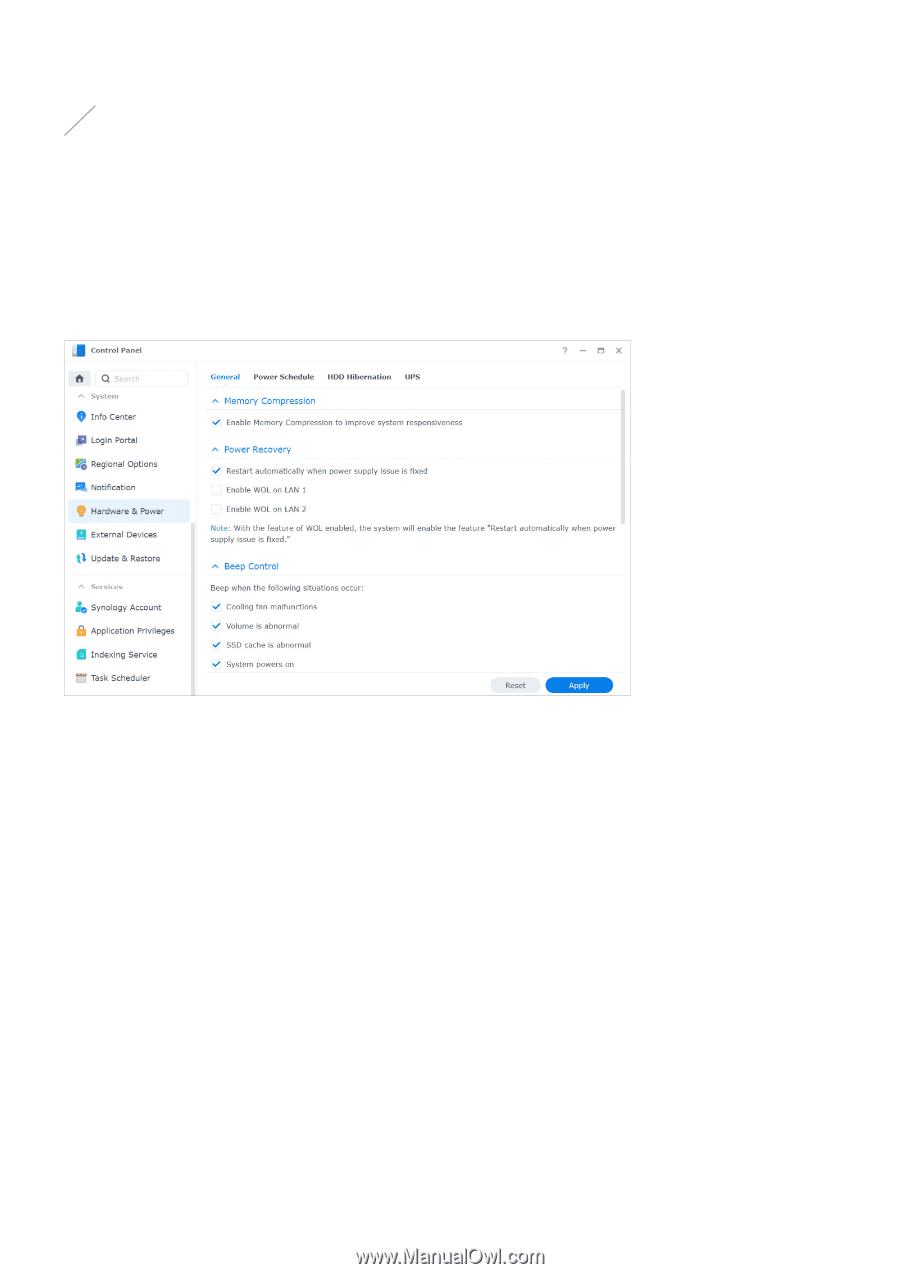
62
Chapter 10: Management
10.1 Hardware & Power Settings
Hardware Settings
General hardware settings of your Synology NAS can be configured in
Control Panel
>
Hardware
& Power
>
General
, including the following:
• Memory Compression
• Power Recovery
• Beep Control
• Fan Speed Mode
Power Settings
The power settings of your Synology NAS can be configured at the following tabs in
Control
Panel
>
Hardware & Power
:
•
Power Schedule
: Specify a time for DSM to start up and shut down automatically.
•
HDD Hibernation
: Specify the idle time before drives enter hibernation. This function helps
you save power consumption and extend the lifespans of drives.
Chapter 10: Management