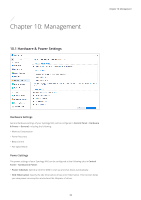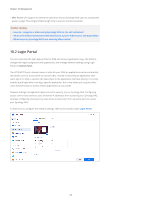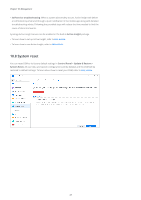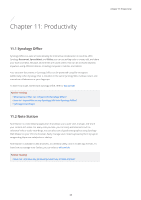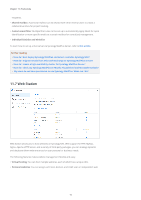Synology DS218play Synology NAS Users Guide - Based on DSM 7.1 - Page 70
System reset, Self-service troubleshooting, Active Insight, Control Panel, Update & Restore
 |
View all Synology DS218play manuals
Add to My Manuals
Save this manual to your list of manuals |
Page 70 highlights
Chapter 10: Management • Self-service troubleshooting: When a system abnormality occurs, Active Insight will deliver a notification by email and through a push notification in the mobile app along with detailed troubleshooting advice. Following the provided steps will reduce the time needed to find the cause of abnormal events. Synology Active Insight service can be enabled in the built-in Active Insight package. • To learn how to set up Active Insight, refer to this article. • To learn how to use Active Insight, refer to this article. 10.8 System reset You can reset DSM to its factory default settings in Control Panel > Update & Restore > System Reset. All user data and system configurations will be deleted and the DSM will be restored to default settings. To learn about how to reset your DSM, refer to this article. 67