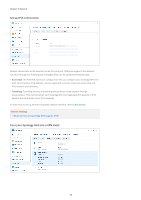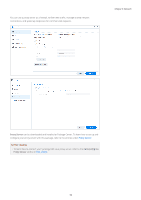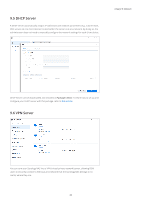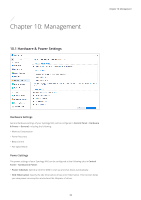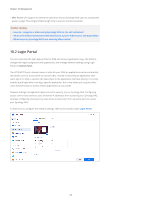Synology DS218play Synology NAS Users Guide - Based on DSM 7.1 - Page 63
DHCP Server, 9.6 VPN Server, Package Center
 |
View all Synology DS218play manuals
Add to My Manuals
Save this manual to your list of manuals |
Page 63 highlights
9.5 DHCP Server A DHCP server automatically assigns IP addresses and network parameters (e.g., subnet mask, DNS server, etc.) to client devices located within the same local area network. By doing so, the administrator does not need to manually configure the network settings for each client device. Chapter 9: Network DHCP Server can be downloaded and installed at Package Center. To learn how to set up and configure your DHCP server with this package, refer to this article. 9.6 VPN Server You can turn your Synology NAS into a VPN (virtual private network) server, allowing DSM users to securely connect to the local area network that the Synology NAS belongs to no matter where they are. 60
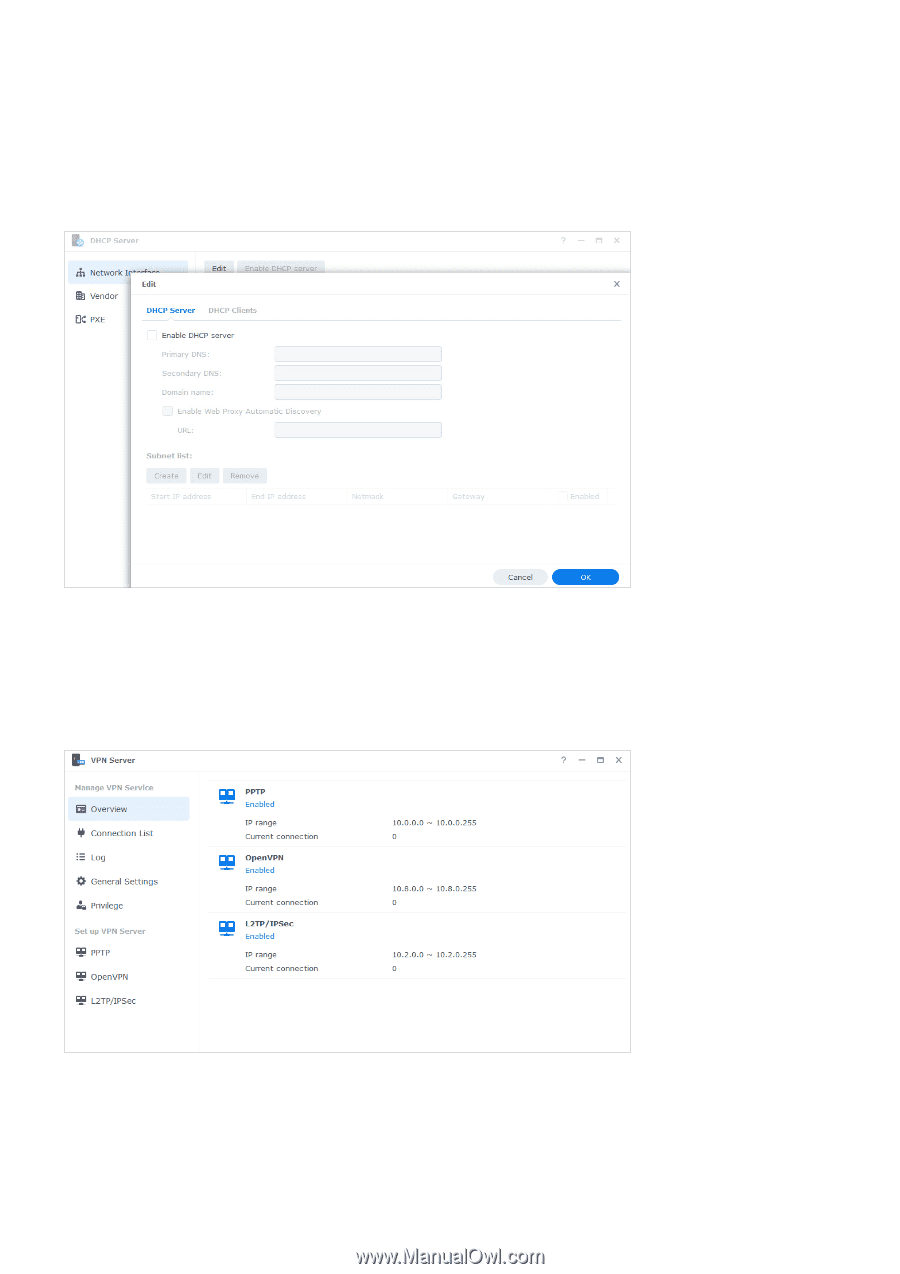
60
Chapter 9: Network
9.5 DHCP Server
A DHCP server automatically assigns IP addresses and network parameters (e.g., subnet mask,
DNS server, etc.) to client devices located within the same local area network. By doing so, the
administrator does not need to manually configure the network settings for each client device.
DHCP Server can be downloaded and installed at
Package Center
. To learn how to set up and
configure your DHCP server with this package, refer to
this article
.
9.6 VPN Server
You can turn your Synology NAS into a VPN (virtual private network) server, allowing DSM
users to securely connect to the local area network that the Synology NAS belongs to no
matter where they are.