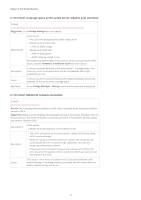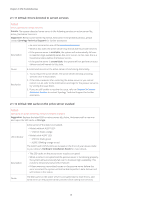Synology DS920 Synology High Availability SHA Troubleshooting Guide for DSM 7. - Page 10
Force Failove
 |
View all Synology DS920 manuals
Add to My Manuals
Save this manual to your list of manuals |
Page 10 highlights
Chapter 2: SHA Troubleshooting Description • The storage pool cannot be assembled correctly when the device is being powered on, so the active server data is currently unavailable. • Because the servers' data may be inconsistent, the system will not perform auto-failover. We recommend you to first reassemble the storage pool on the active server. Cause The drives were not properly installed as the device was being powered on. Thus, the storage pool cannot be assembled. Resolution 1. Make sure that the original hard drive on the active server is properly installed. Then, try to assemble the storage pool in Storage Manager. 2. If the drive is damaged or the storage pool cannot be assembled, you can go to SHA > Cluster and select Force Failover. Clicking Force Failover will failover services to the passive server. Since the active server's storage space has been lost, any data on the active server that has yet to be synced will be lost. Therefore, we strongly recommend you to first assemble the storage pool on the active server. You may see the following errors if Force Failover cannot be performed: • Some data are not available on My_Passive_Hostname (passive server). This occurs when a cluster is shut down while you are syncing on the passive server, making the data on the passive server inconsistent and unusable. This condition cannot be fixed manually. Refer to the Chapter 3: Contact Customer Service section to contact Synology Technical Support for further assistance. • Syncing data from My_Active_Hostname (active server) to My_ Passive_Hostname (passive server) ({0}). Please wait until the synchronization is finished and try again. There is still data to be synchronized, wait for all data to be synchronized and further instructions will be displayed. • The system or storage is busy. Please try again later. The system is collecting cluster status information to analyze if the failover can be performed properly, usually when a boot has just finished or when there are other storage operations in progress. This error will be updated in a few minutes, please try again later. • Other issues may be displayed. You can refer to the suggestions provided to deal with the passive server status. Related Notifications • Status of high-availability cluster My_SHA_Hostname is abnormal [Details: Storage pool is missing] • One or more missing drives have been detected in Storage Pool X. Please go to Storage Manager > Storage for more information Possible Logs • [warning] Auto failover is temporarily unavailable: Storage pool is missing. • [error] Storage Pool X has an insufficient number of drives. / Storage Pool X has been lost all drives. 08