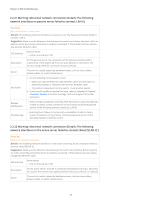Synology DS920 Synology High Availability SHA Troubleshooting Guide for DSM 7. - Page 33
Warning: An SSD cache on the passive server is degraded
 |
View all Synology DS920 manuals
Add to My Manuals
Save this manual to your list of manuals |
Page 33 highlights
Chapter 2: SHA Troubleshooting 2.2.27 Warning: An SSD cache on the passive server is degraded Warning An SSD cache on passive server My_Passive_Hostname is degraded. Suggestion: Replace the failed SSD with a new one on the passive server My_Passive_ Hostname and repair the SSD cache in Storage. LED Indicator Passive server • The LED of the damaged drive: Static orange or off Description The SSD cache on the passive server is degraded, but your data is still available. Cause A hard disk error may have occurred on the passive server. Resolution Refer to the Degraded storage space or SSD cache section in 2.3.1 Repair volumes on the passive server to repair the storage space. Related Notifications • SSD cache X on My_Passive_Hostname (My_SHA_Hostname) has degraded 2.2.28 Warning: Assemble failed on passive server Warning Assemble failed on My_Passive_Hostname (passive server). Suggestion: Make sure the drives are all installed properly on My_Passive_Hostname (passive server) and then go to Storage to repair the volume/LUN. LED Indicator Passive server • Models without ALERT LED: • STATUS: Static orange • Models with ALERT LED: • STATUS: Static green • ALERT: Blinking orange or red The ALERT and STATUS LEDs are located on the front of your device. Refer to your device's Hardware Installation Guide for more details. Description • Storage assemble failed on the passive server and its data is currently unavailable. • The system is unable to perform auto-failover while in this state. Cause The drive itself or the data on the drive is abnormal, causing the storage space to be assembled incorrectly. Resolution 1. Replace the damaged drive with a healthy drive and install it in the original slot. 2. Go to Storage Manager > Storage for instructions on how to proceed. 3. If you are still unable to resolve the issue, refer to Chapter 3: Contact Customer Service to contact Synology Technical Support for further assistance. Related Notifications • Unable to assemble Storage Pool X. Please go to Storage Manager > Storage for more information 31