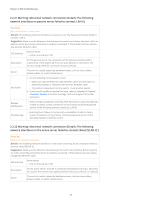Synology DS920 Synology High Availability SHA Troubleshooting Guide for DSM 7. - Page 34
Warning: The DSM versions on the hosts are inconsistent
 |
View all Synology DS920 manuals
Add to My Manuals
Save this manual to your list of manuals |
Page 34 highlights
Chapter 2: SHA Troubleshooting 2.2.29 Warning: The DSM versions on the hosts are inconsistent Warning The DSM versions on the hosts are inconsistent. Details: The switchover service of the high-availability cluster is temporarily suspended. My_Active_Hostname (active server): 7.0-41890 My_Passive_Hostname (passive server): 6.2.4-25556 Suggestion: Contact Synology Technical Support for further assistance. Description The DSM versions on the active and passive servers are different . Cause This warning is usually caused by an error that occurs during a Synology High Availability package update, which resulted in only one of the servers being upgraded. Resolution If the version on the active server is higher: 1. Go to Cluster and click Manage > Remove passive server. 2. The active server will continue to provide services and the passive server will become return to standalone status. 3. Update the passive server to the same DSM version as the active server. 4. Refer to Chapter 3.2: Create a cluster of the Synology High Availability (SHA) User Guide for instructions on how to add the passive server back to the cluster. If the version on the active server is lower: 1. Go to Cluster and click Manage > Remove passive server. 2. On the active server, go to Cluster and click Manage > Update DSM. The cluster will stop providing services for a short period of time. 3. Refer to Chapter 3.2: Create a cluster of the Synology High Availability (SHA) User Guide for instructions on how to add the passive server back to the cluster. Related Notifications • Status of high-availability cluster My_SHA_Hostname is abnormal [Details: DSM version mismatch] Possible Logs • [warning] Auto failover is temporarily unavailable: DSM version mismatch. 2.2.30 Warning: Detected mismatch of Fibre Channel adapters Warning Detected mismatch of Fibre Channel adapters. Details: Detected that the Fibre Channel adapters on My_Active_Hostname (active server) and My_Passive_Hostname (passive server) do not match in terms of their models or the slots where they are installed. Suggestion: Shut down My_Passive_Hostname (passive server) and replace the Fibre Channel adapter. Description The system detected that the Fibre Channel adapters are different on the active and passive servers. Cause There are two possible causes: • Different models of the Fibre Channel adapters are being used. • The Fibre Channel adapters are installed in the different slots. 32