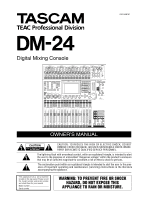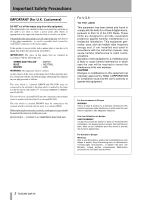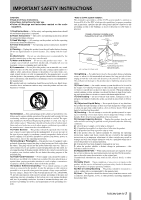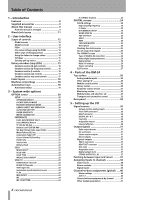Table of Contents
4
TASCAM DM-24
1 – Introduction
Features
........................................................
8
Supplied accessories
....................................
9
About this manual
.......................................
9
How this manual is arranged
.................................
9
Word clock issues
......................................
11
2 – User interface
Scope of controls
.......................................
12
Global screens
.......................................................
12
Module screens
.....................................................
12
PODs
....................................................................
13
Fine value settings using the PODs
.....................
13
Other ways of changing values
...........................
14
Using the faders to change values
......................
14
Soft keys
................................................................
15
Soft key pull-up menus
.........................................
15
Rotary encoders (ring LEDs)
......................
15
Encoders used as EQ gain controls
......................
16
Encoders used as EQ frequency controls
.............
16
Encoders used as Q controls
.................................
16
Encoders used as pan controls
.............................
17
Encoders used as aux send controls
....................
17
Fader layers
................................................
18
Machine control keys
................................
18
Automation keys
.......................................
18
Automation status
................................................
19
3 – System-wide options
OPTION screen
...........................................
20
SETUP
....................................................................
20
UPPER BAR DISPLAY
................................................
20
LOCATE DISPLAY MODE
.........................................
20
ENCODER OPERATION MODE
.................................
20
LIBRARY DIRECT KEY OPERATION
..........................
20
OL/STATUS LED TYPE
..............................................
20
FADER SENSITIVITY
.................................................
21
METER CALIBRATION
..............................................
21
PREFERENCES
.........................................................
21
Fader Auto MODULE Select
....................................
21
Select MODULE Return
...........................................
21
ST Link by SEL key
...................................................
21
Balance Level CENTER: 0dB
.....................................
21
SEL Key Follows Fader Layer Status
......................
21
Meter Follows SEL key
............................................
22
Automation fader OFF
............................................
22
Cursor follows EQ Band Key
..................................
22
FLASH Info.
..............................................................
22
Version Info.
............................................................
22
Battery Check
..........................................................
22
SOLO
....................................................................
22
MODE SELECT
..........................................................
22
SOLO LINK
................................................................
22
SOLO TYPE
...............................................................
23
INPLACE SOLO DEFEAT
...........................................
23
SYNC/TC
.................................................................
23
DTRS Remote Timecode
..........................................
23
RS-422 IN Timecode
.................................................
23
TRA Target link
........................................................
23
Automation synchronization source
.....................
23
TC IN
.........................................................................
23
MIDI IN MTC
.............................................................
24
INT.
...........................................................................
24
INT. START TIME
......................................................
24
FLY WHEEL (frames)
...............................................
24
DIGITAL screens
..........................................
24
CLOCK settings
......................................................
24
High sampling frequency
.......................................
25
Fs Status
..................................................................
25
D-IN MANUAL SETUP
..............................................
25
WORD SYNC IN
.......................................................
25
TDIF interfaces
........................................................
25
ADAT
........................................................................
25
AES3
.........................................................................
25
CASCADE MASTER
..................................................
25
Word phase
.............................................................
25
Checking the clock sources
...................................
25
Out of range clock signals
....................................
26
The FORMAT screen
..............................................
26
Type of DIGITAL IN connection
..............................
26
Other digital input parameters
..............................
26
Digital output
..........................................................
26
Multi I/O settings
....................................................
26
Stereo out setup
.....................................................
26
SLOT screen
............................................................
27
4 – Parts of the DM-24
Top surface
.................................................
28
Analog module inputs
...........................................
29
Other analog I/O
....................................................
29
Module control section
.........................................
30
Library section
.......................................................
30
Parameter control section
.....................................
31
Monitoring section
................................................
32
Module faders and selection, etc.
........................
33
Transport and automation control
.......................
33
Rear panel
...................................................
34
5 – Setting up the I/O
Signal sources
.............................................
36
Sixteen mic/line analog inputs
..............................
36
Three TDIF connectors
............................................
36
ADAT connector
......................................................
36
DIGITAL IN 1 & 2
......................................................
36
Card slots
.................................................................
36
Assignable returns
..................................................
36
Internal effectors
....................................................
36
Output signals
............................................
37
Eight output busses
................................................
37
Six aux busses
.........................................................
37
Stereo master outputs
............................................
37
Direct outputs
.........................................................
37
Physical outputs
.....................................................
37
TDIF-1 connectors
...................................................
37
ADAT OUT connector
.............................................
37
Slot cards
.................................................................
37
Assignable sends
....................................................
37
Digital outputs (x 2)
................................................
37
STEREO OUTPUTS (L, R)
..........................................
37
Patching between input and return
.........
37
Assigning inputs to channels
....................
38
Input sources
..........................................................
38
Return modules
.....................................................
39
Digital inputs
.........................................................
39
Channel-to-buss assignments (global)
.....
40
Master settings
.......................................................
40
AUX 1-2
....................................................................
40
Channel-to-buss assignments by channel
...........
41
Other module parameters
....................................
41