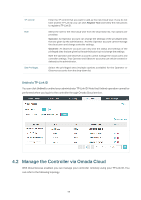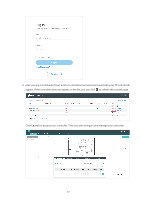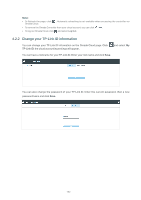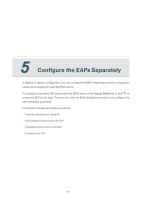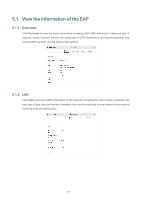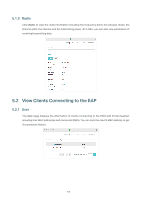TP-Link EAP225-Wall Omada Controller Software 3.0.5 Windows/Linux User Guide - Page 106
Access the controller via Omada Cloud, Register, a TP-Link ID
 |
View all TP-Link EAP225-Wall manuals
Add to My Manuals
Save this manual to your list of manuals |
Page 106 highlights
Switch Router LAN WAN Internet Management Devices Omada Controller Controller Host EAPs Clients Before you remotely access your controller, make sure that the following requirements have been met: ·Cloud Access is enabled on the controller. ·Your controller has been bound with a TP-Link ID. If you don't have a TP-Link ID, refer to Register a TP-Link ID to get one. ·Both your Controller Host and management devices have internet access. 4.2.1 Access the controller via Omada Cloud 1. Launch a web browser and type https://omada.tplinkcloud.com in the address bar, then press Enter (Windows) or Return (Mac). 2. Enter your TP-Link ID and password and click Log In. 100

100
Switch
LAN
WAN
EAPs
Clients
Router
Omada Controller
Internet
Controller Host
Management Devices
Before you remotely access your controller, make sure that the following requirements have been
met:
·
Cloud Access is enabled on the controller.
·
Your controller has been bound with a TP-Link ID. If you don’t have a TP-Link ID, refer to
Register
a TP-Link ID
to get one.
·
Both your Controller Host and management devices have internet access.
4.2.1
Access the controller via Omada Cloud
1.
Launch a web browser and type
in the address bar, then press
Enter
(Windows) or
Return
(Mac).
2.
Enter your TP-Link ID and password and click
Log In
.