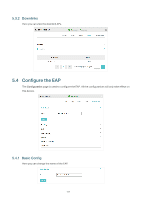TP-Link EAP225-Wall Omada Controller Software 3.0.5 Windows/Linux User Guide - Page 118
Rogue AP Detection, 5.4.8 Local LAN Port Settings (Only for EAP115-Wall and EAP225-Wall)
 |
View all TP-Link EAP225-Wall manuals
Add to My Manuals
Save this manual to your list of manuals |
Page 118 highlights
Status Mode Enable this function. The EAP330 has two 1000Mbps Ethernet ports. If the Trunk function is enabled and the ports are in the speed of 1000Mbps Full Duplex, the whole bandwidth of the trunk link is up to 4Gbps (2000Mbps * 2). Select the applied mode of Trunk Arithmetic from the drop-down list. • MAC_DA + MAC_SA: When this option is selected, the arithmetic will be based on the source and destination MAC addresses of the packets. • MAC_DA: When this option is selected, the arithmetic will be based on the destination MAC addresses of the packets. • MAC_SA: When this option is selected, the arithmetic will be based on the source MAC addresses of the packets. 5.4.7 Rogue AP Detection With this option enabled, the EAP device will detect rogue APs in all channels. 5.4.8 Local LAN Port Settings (Only for EAP115-Wall and EAP225-Wall) You can configure the LAN port of the EAP. 112