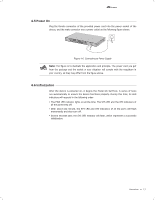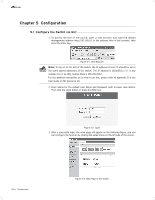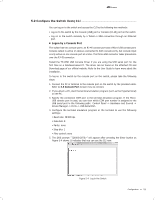TP-Link T2600G-52TS TL-SG3452 T2600G-52TS V1 Installation Guide - Page 28
Why does the terminal emulation program display abnormally?
 |
View all TP-Link T2600G-52TS TL-SG3452 manuals
Add to My Manuals
Save this manual to your list of manuals |
Page 28 highlights
Gigabit L2 Managed Switch Q4. Why does the terminal emulation program display abnormally? Please check as follows: 1. Make sure the power supply is normal and the console cable is properly connected. 2. Check if the console cable is the right type. 3. Ensure the parameters of the terminal emulation program are correct: configure Bits per second as 38400, Data bits as 8, Parity as None, Stop bits as 1, and Flow control as None. 22 Troubleshooting

22
Gigabit L2 Managed Switch
Troubleshooting
Q4.
Why does the terminal emulation program display abnormally?
Please check as follows:
1. Make sure the power supply is normal and the console cable is properly connected.
2. Check if the console cable is the right type.
3. Ensure the parameters of the terminal emulation program are correct: configure Bits
per second as 38400, Data bits as 8, Parity as None, Stop bits as 1, and Flow control as
None.