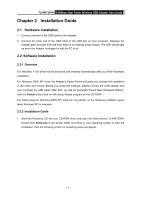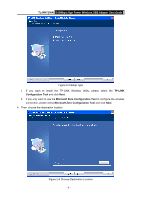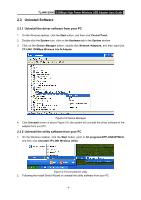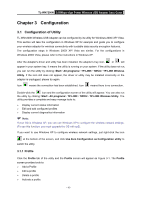TP-Link TL-WN7200ND User Guide - Page 13
TL-WN7200N, Finish, Windows XP Warning Box - windows 8
 |
UPC - 845973050535
View all TP-Link TL-WN7200ND manuals
Add to My Manuals
Save this manual to your list of manuals |
Page 13 highlights
TL-WN7200N 150Mbps High Power Wireless USB Adapter User Guide Figure 2-7 Windows XP Warning Box 7. After the files have been successfully copied, the screen in Figure 2-8 will appear. Click the Finish button to finish the wizard. Figure 2-8 InstallShield Wizard Complete After installing the driver successfully, you should see an icon or system tray. appear in your - 8 -
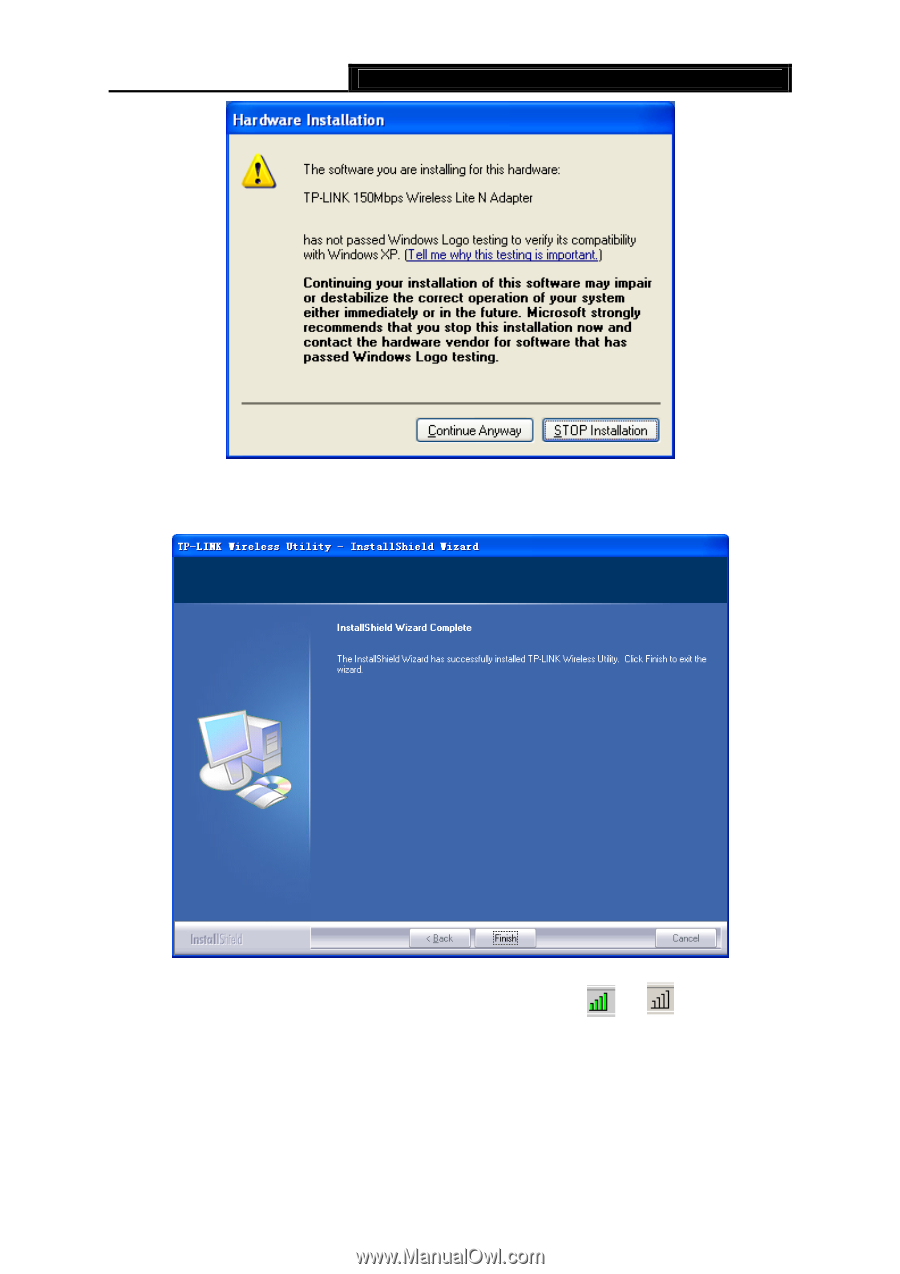
150Mbps High Power Wireless USB Adapter
User Guide
TL-WN7200N
- 8 -
Figure 2-7 Windows XP Warning Box
7. After the files have been successfully copied, the screen in Figure 2-8 will appear. Click the
Finish
button to finish the wizard.
Figure 2-8
InstallShield Wizard Complete
After installing the driver successfully, you should see an icon
or
appear in your
system tray.