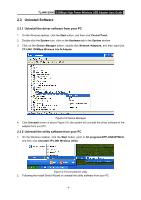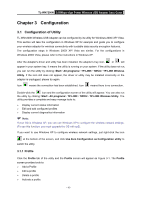TP-Link TL-WN7200ND User Guide - Page 17
TL-WN7200N, To edit a profile, Profile List, Profile, System Config, Profile Name, SSID., Auth.\Encry.
 |
UPC - 845973050535
View all TP-Link TL-WN7200ND manuals
Add to My Manuals
Save this manual to your list of manuals |
Page 17 highlights
TL-WN7200N 150Mbps High Power Wireless USB Adapter User Guide will be fragmented. Setting the Fragmentation Threshold too low may result in poor network performance since excessive packages. 2346 is the default setting and is recommended. 2. To edit a profile: Highlight the desired profile name on Profile List, and click the Edit button, the Profile configuration screen will appear shown in Figure 3-3. Figure 3-3 Edit a Profile-System Configuration ¾ System Config: Here you can change the Profile Name and SSID. ¾ Auth.\Encry.: Click the Auth.\Encry., you can skip to the following screen. - 12 -
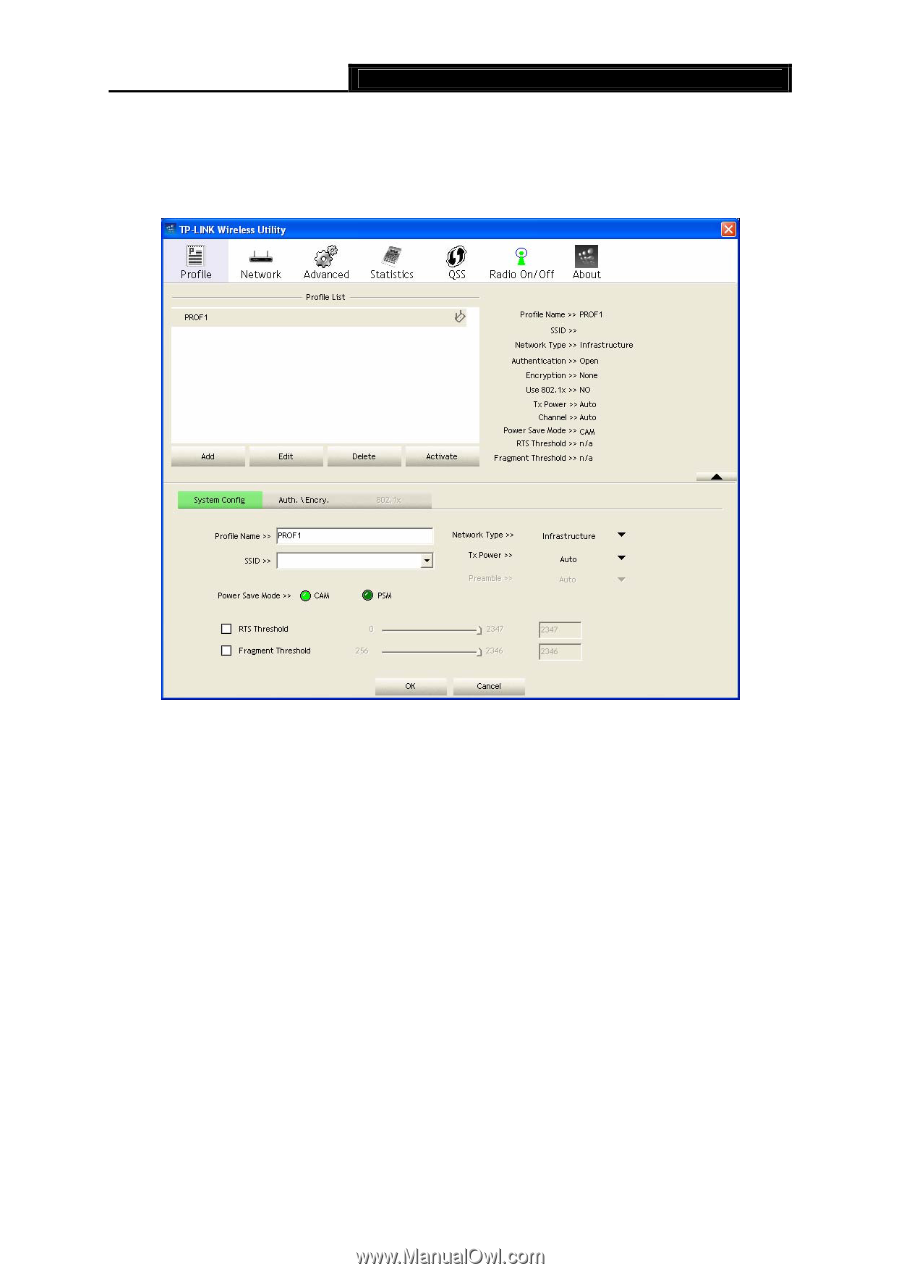
150Mbps High Power Wireless USB Adapter
User Guide
TL-WN7200N
- 12 -
will be fragmented. Setting the Fragmentation Threshold too low may result in poor network
performance since excessive packages. 2346 is the default setting and is recommended.
2.
To edit a profile:
Highlight the desired profile name on
Profile List,
and click the
Edit
button,
the
Profile
configuration screen will appear shown in Figure 3-3.
Figure 3-3 Edit a Profile-System Configuration
¾
System Config:
Here you can change the
Profile Name
and
SSID.
¾
Auth.\Encry.:
Click the
Auth.\Encry.,
you can skip to the following screen.