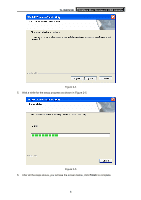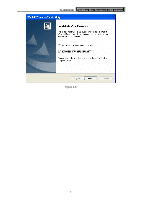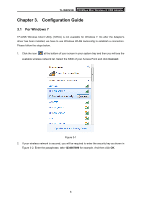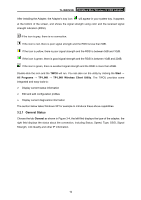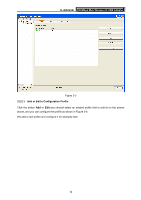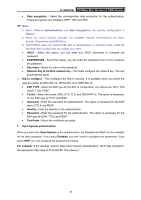TP-Link TL-WN723N User Guide - Page 15
For Windows XP/Vista - windows 8
 |
UPC - 845973050559
View all TP-Link TL-WN723N manuals
Add to My Manuals
Save this manual to your list of manuals |
Page 15 highlights
TL-WN723N 150Mbps Mini Wireless N USB Adapter Figure 3-2 3. If the key entered is correct, you will successfully connect to the network as shown in Figure 3-3. Figure 3-3 3.2 For Windows XP/Vista TP-LINK TL-WN723N can be configured by TP-LINK Wireless Client Utility (TWCU). This chapter describes how to configure your Adapter for wireless connectivity on your Wireless Local Area Network (WLAN) and use the data security encryption features. 9
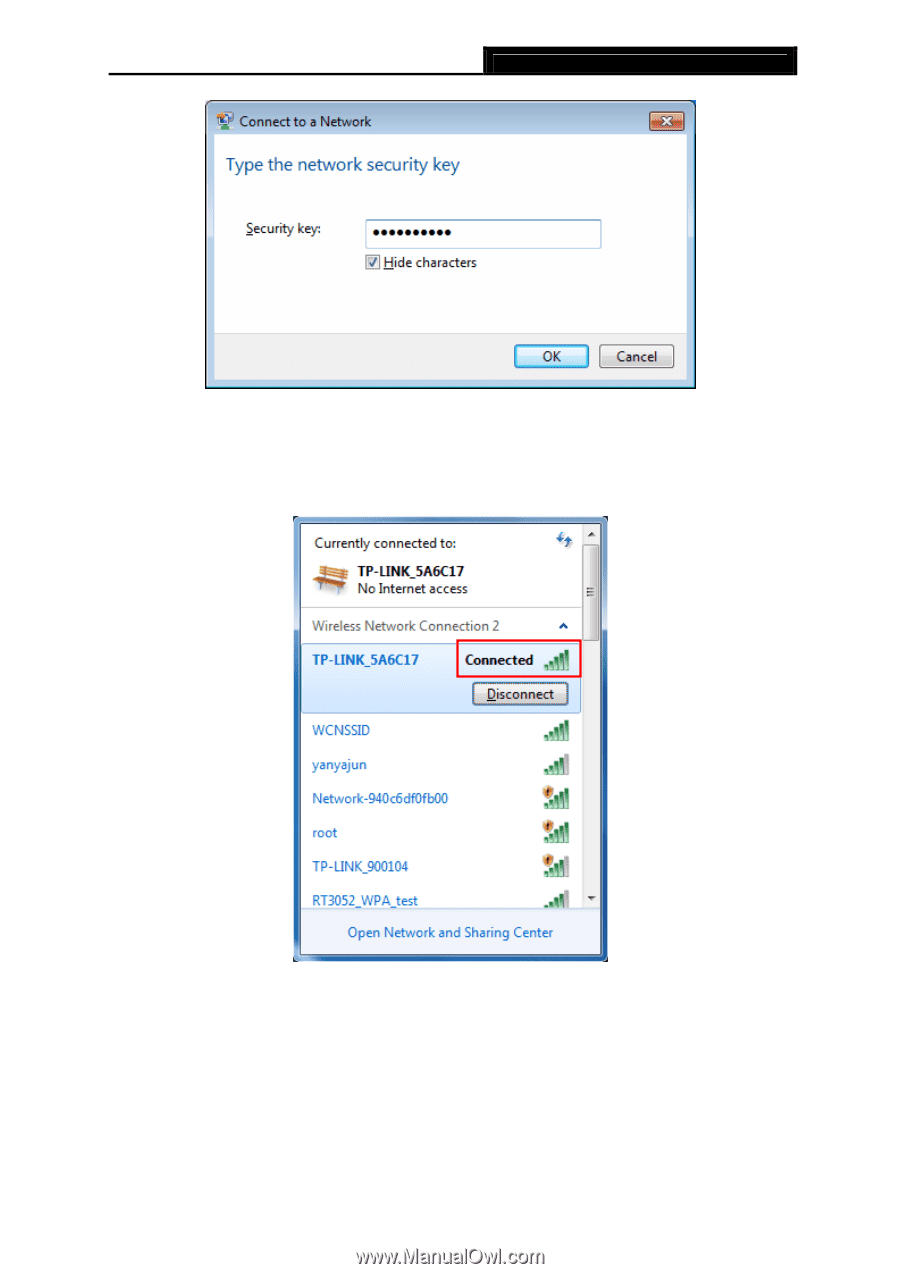
TL-WN723N
150Mbps Mini Wireless N USB Adapter
9
Figure 3-2
3.
If the key entered is correct, you will successfully connect to the network as shown in Figure
3-3.
Figure 3-3
3.2
For Windows XP/Vista
TP-LINK TL-WN723N can be configured by
TP-LINK Wireless Client Utility (TWCU)
. This
chapter describes how to configure your Adapter for wireless connectivity on your Wireless Local
Area Network (WLAN) and use the data security encryption features.