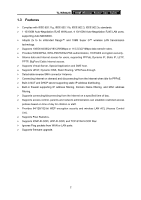CONTENTS
Chapter 1.
Introduction
............................................................................................
1
1.1
Overview of the Router
.......................................................................................
1
1.2
Conventions
........................................................................................................
1
1.3
Features
..............................................................................................................
2
1.4
Panel Layout
.......................................................................................................
3
1.4.1
The Front Panel
...................................................................................................
3
1.4.2
The Rear Panel
...................................................................................................
4
Chapter 2.
Connecting the Router
..........................................................................
5
2.1
System Requirements
........................................................................................
5
2.2
Installation Environment Requirements
..............................................................
5
2.3
Connecting the Router
........................................................................................
5
Chapter 3.
Quick Installation Guide
.......................................................................
7
3.1
TCP/IP configuration
...........................................................................................
7
3.2
Quick Installation Guide
......................................................................................
9
Chapter 4.
Configuring the Router
.......................................................................
13
4.1
Login
.................................................................................................................
13
4.2
Status
................................................................................................................
13
4.3
Quick Setup
......................................................................................................
14
4.4
Network
.............................................................................................................
15
4.4.1
LAN
....................................................................................................................
15
4.4.2
WAN
..................................................................................................................
15
4.4.3
MAC Clone
........................................................................................................
26
4.5
Wireless
............................................................................................................
27
4.5.1
Wireless Settings
...............................................................................................
27
4.5.2
MAC Filtering
.....................................................................................................
31
4.5.3
Wireless Statistics
.............................................................................................
34
4.6
DHCP
................................................................................................................
35
4.6.1
DHCP Settings
..................................................................................................
35
4.6.2
DHCP Clients List
..............................................................................................
36
4.6.3
Address Reservation
.........................................................................................
37
4.7
Forwarding
........................................................................................................
38
4.7.1
Virtual Servers
...................................................................................................
38
4.7.2
Port Triggering
...................................................................................................
40