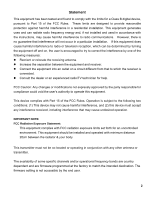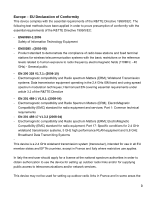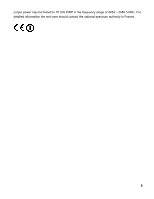TRENDnet N300 User's Guide
TRENDnet N300 Manual
 |
View all TRENDnet N300 manuals
Add to My Manuals
Save this manual to your list of manuals |
TRENDnet N300 manual content summary:
- TRENDnet N300 | User's Guide - Page 1
1 - TRENDnet N300 | User's Guide - Page 2
and used in accordance with the instructions, may cause harmful interference to radio Connect the equipment into an outlet on a circuit different from that to which the receiver is connected. firmware programmed at the factory to match the intended destination. The firmware setting is not accessible - TRENDnet N300 | User's Guide - Page 3
stations and fixed terminal stations for wireless telecommunication systems with the basic restrictions wideband transmission systems, 5 GHz high performance RLAN equipment and 5,8 GHz links and/or for supplying public access to telecommunications and/or network services. This device may not be used - TRENDnet N300 | User's Guide - Page 4
RF 4 - TRENDnet N300 | User's Guide - Page 5
output power may be limited to 10 mW EIRP in the frequency range of 2454 - 2483.5 MHz. For detailed information the end-user should contact the national spectrum authority in France. 5 - TRENDnet N300 | User's Guide - Page 6
] Dansk [Danish] Deutsch [German] Eesti [Estonian] English Español [Spanish] Greek] Français [French] Italiano [Italian] Latviski [Latvian] Lietuvių [Lithuanian] TRENDnet tímto prohlašuje, že tento TEW-640MB je ve shodě se základními požadavky a dalšími příslušnými ustanoveními směrnice 1999/5/ES - TRENDnet N300 | User's Guide - Page 7
640MB in overeenstemming is met de essentiële eisen en de andere relevante bepalingen van richtlijn 1999/5/EG. Malti [Maltese] Hawnhekk, TRENDnet jiddikjara li dan TEW-640MB jikkonforma mal-ħtiġijiet essenzjali u ma provvedimenti oħrajn relevanti li hemm fid-Dirrettiva 1999/5/EC. Magyar Alulírott - TRENDnet N300 | User's Guide - Page 8
300 328 Technical requirement for radio equipment z EN 301 489-1/-17 General EMC requirements for radio equipment Trademark recognition All product names used in this manual are the properties of their respective owners and are acknowledged. 8 - TRENDnet N300 | User's Guide - Page 9
Indications ...12 Rear Panel ...13 Installation Considerations ...14 Getting Start ...15 Using the Configuration Menu 21 Network ...22 LAN Setting...22 Wireless ...23 Profile...23 Site Survey ...26 Statistics ...27 Advance...28 QoS ...30 WPS...31 Administrator ...32 Wizard ...32 Management ...33 - TRENDnet N300 | User's Guide - Page 10
up and configuring the TEW-640MB. This manual is intended for both home users and professionals. Package Contents • TEW-640MB Wireless N Gaming Adapter • CD-ROM (User's Guide) • Multi-Language Quick Installation Guide • Network cable • Power Adapter (12V, 0.5A) Using a power supply with a different - TRENDnet N300 | User's Guide - Page 11
High performance wireless n bridge connects wired devices to a wireless network • Wi-Fi compliant with the IEEE 802.11n standard • Backwards compatible with IEEE 802.11g/b devices • Wi-Fi Multimedia (WMM) Quality of Service (QoS) data prioritization • Power Save mode conserves electricity • Supports - TRENDnet N300 | User's Guide - Page 12
Overview LED Indications Power WPS Wireless LAN 1~4 Power Blue: ON, power on Blue: WPS, turned on authentication complete Blue: Blinking, WPS authentication Blue: ON, wireless on Blue: Blinking, wireless data activity Blue: OFF, no device connected Blue: ON, device connected Blue: Blinking, data - TRENDnet N300 | User's Guide - Page 13
Rear Panel WPS Button (top panel) LAN Ports 1~4 Power On/Off button Power Reset Button (bottom panel) Trigger/Enable WPS Push Button Configuration (PBC) 10/100 Mbps Auto MDIX LAN port EU Version only DC input Resets device to default settings (press and hold for 15seconds) 13 - TRENDnet N300 | User's Guide - Page 14
Installation Considerations The TEW-640MB Gaming Adapter allows you to access your network by using a wireless connection from virtually anywhere within its operating range. Keep in mind that the number, thickness and location of walls, ceilings, or other objects that the wireless signals must pass - TRENDnet N300 | User's Guide - Page 15
an Ethernet cable directly from the LAN port on your PC to the LAN port on the TEW-640MB . Note: Connect the TEW-640MB to the configuring computer. Do not connect the TEW-640MB to your network on the initial setup. 2. Plug in the power adapter and verify the Power & Ethernet LEDs are light. 15 - TRENDnet N300 | User's Guide - Page 16
3. Open your web browser and enter http://tew-640mb.trendnet/ or http://192.168.10.110/ into the address bar. 4. Enter default username and password "admin" and press OK. The below window will appear. 5. You could click left button to restore your saved configuration setting by importing the file, - TRENDnet N300 | User's Guide - Page 17
are 2 options to configure the TEW-640MB, WPS (Wi-Fi Protected Setup) or Manual setup. 8. If you choice Manual setup, please enter SSID of your wireless router of AP (Access Point) or press Scan to choose one. 9. The TEW-640MB will automatically detect your wireless encryption type. From the pull - TRENDnet N300 | User's Guide - Page 18
10. Verify that your settings are correct and press APPLY. 18 - TRENDnet N300 | User's Guide - Page 19
protected Setup (WPS) option and press Next. 2. Select the type of WPS configuration type you would like to use. PIN configuration requires you to input the TEW-640MB PIN information into your wireless router or AP (Access Point). Click Scan button to select an AP SSID that you want to connect and - TRENDnet N300 | User's Guide - Page 20
3. When selecting PBC (Push Button Configuration) method. Select PBC and press Next. Then press the WPS button on your wireless router. Note: Wait 120 seconds for WPS configuration to complete. 4. Verify that your settings are correct and click Apply. 20 - TRENDnet N300 | User's Guide - Page 21
http://tew-640mb.trendnet/ ¾ Open the Web browser. ¾ Type in the IP Address of the Bridge http://192.168.10.110 or http://tew-640mb.trendnet/ If you have changed the default IP Address assigned to the TEW-640MB, make sure to enter the correct IP Address. ¾ Enter "admin" in the User name and Password - TRENDnet N300 | User's Guide - Page 22
Network LAN Setting LAN Connection Type Choose "Static IP (fixed IP)" if your router does not support DHCP or if for any other reason you need to assign a fixed address to the AP. In this case, you must also configure the following fields. IP Address The IP address of the media bridge on the local - TRENDnet N300 | User's Guide - Page 23
to a wireless network, selection option for network type, SSID, and wireless security. The profile can be edited, deleted and made active from this option. There are several ways to connect to your wireless network, go through the setup wizard, add a new profile or search using site survey feature - TRENDnet N300 | User's Guide - Page 24
wireless network. Security Mode Unless one of these encryption modes is selected, wireless transmissions to and from your wireless data for wireless communication intended to provide the same level of privacy as a wired network. WEP is not as secure as WPA encryption. To gain access to a WEP - TRENDnet N300 | User's Guide - Page 25
uses Wi-Fi Protected Access with a Pre-Shared Key (PSK). Pre-Shared Key: The key is entered as a pass-phrase of up to 63 alphanumeric characters (AES or TKIP type) in ASCII (American Standard Code for Information Interchange) format at both ends of the wireless connection. It cannot be shorter - TRENDnet N300 | User's Guide - Page 26
tool to search for wireless networks around the TEW-640MB adapter. Click on the Scan button to search for wireless network to join. From this window, you can also add the selected network to your profile by clicking the Add Profile button. To connect to the desire wireless network, click on the - TRENDnet N300 | User's Guide - Page 27
Statistics View the current operating status of the TEW-640MB, see the Transmit and Receive data. Reset Counter This option clears out the current statistics. 27 - TRENDnet N300 | User's Guide - Page 28
to adjust the wireless environment. Wireless Modes 2.4GHz 802.11b/g mixed mode This wireless mode works in the 2.4GHz frequency range and will allow both wireless b and wireless g client to connect and access the TEW-640MB at 11Mbps for wireless b, at 54Mbps for wireless g and share access at the - TRENDnet N300 | User's Guide - Page 29
and up to 150Mbps transmitting/300Mbps receiving for wireless n and share access at the same time. TX Rate Select the desire transmitting rate on the adapter. For best performance, please leave the selection on Auto. HT Mode Mixed Mode: In this mode packets are transmitted with a preamble compatible - TRENDnet N300 | User's Guide - Page 30
allows wireless clients such as notebooks or Laptops to save battery life by sending less transmission during idle times. Add a check mark to enable this option. PS Mode Used for specific application when using WMM Power Saving mode is enabled, use this feature to help with Quality of Service (QoS - TRENDnet N300 | User's Guide - Page 31
a random number that is a valid PIN. This becomes the adapter's PIN. You can then copy this PIN to the wireless router's WPS section. PBC Settings The push button method can be used to allow wireless clients to connect to the router without entering/remember any encryption keys. The user can use the - TRENDnet N300 | User's Guide - Page 32
Administrator Wizard You could use Wizard to help you setting TEW-640MB again. 32 - TRENDnet N300 | User's Guide - Page 33
and password. Password This option allows you to change the login passsw Device Name Use this option to change the name or your device that will be used on your network. Device URL This option allows you to change the login URL of the device. It is advisable to only change the default URL of "tew - TRENDnet N300 | User's Guide - Page 34
option upload the firmware. Click on Browse and select the firmware file, then click Apply to upload the file into the adapter. Note: Any disruption during the firware upgrade process can damage the device. It is recommended that this process is conducted on a wired computer and not wireless. 34 - TRENDnet N300 | User's Guide - Page 35
file, restore them by importing the file, or reset them to factory default. Export Settings This option allows you to export and then save the router's configuration to a file on your computer. Be sure to save the configuration before performing a firmware upgrade. Import Settings Use this option to - TRENDnet N300 | User's Guide - Page 36
Status You can check system information and network configurations on this page. 36 - TRENDnet N300 | User's Guide - Page 37
are allowed to access resources on the network. Access Point AP. Device that allows wireless clients to connect to it and access the network Ad-hoc network Peer-to-Peer network between wireless clients Address Resolution Protocol ARP. Used to map MAC addresses to IP addresses so that conversions - TRENDnet N300 | User's Guide - Page 38
up and given an IP address with no user intervention Broadcast Transmitting data in all directions at once Browser A program that allows you to access resources on the web and provides them to you graphically C CAT 5 Category 5. Used for 10/100 Mbps or 1Gbps Ethernet connections Client A program or - TRENDnet N300 | User's Guide - Page 39
to a server in order to have access to it or a network Direct Sequence Spread Spectrum DSSS: Modulation technique used by 802.11b wireless devices DNS Domain Name System: Translates Domain Names to IP addresses Domain name A name that is associated with an IP address Download To send a request from - TRENDnet N300 | User's Guide - Page 40
access rights Firewall A device that protects resources of the Local Area Network from unauthorized users outside of the local network Firmware boosts the wireless signal Gateway A device that connects your network to another, like the internet Gbps Gigabits per second Gigabit Ethernet Transmission - TRENDnet N300 | User's Guide - Page 41
A networking device that connects multiple devices together I wireless network, this is when wireless clients use an Access Point to gain access to the network Internet A system of worldwide networks which use TCP/IP to allow for resources to be accessed Service Provider An ISP provides access to - TRENDnet N300 | User's Guide - Page 42
inside and outside of the network IP Internet Protocol IP address A 32-bit number, when talking clients and servers to communicate ISP Internet Service Provider J Java A programming language used time that it takes a packet to get from the one point to another on a network. Also referred to as delay - TRENDnet N300 | User's Guide - Page 43
your computer MPPE Microsoft Point-to-Point Encryption is used to secure data transmissions over PPTP connections MTU Maximum Transmission Unit Address Translation allows many private IP addresses to connect to the Internet, or another network, through one IP address NetBEUI NetBIOS Extended User - TRENDnet N300 | User's Guide - Page 44
IP address designates the Network and which part designates the Host Network Interface Card A card installed in a computer or built onto the motherboard that allows the computer to connect wireless g OSI Open Systems Interconnection is the reference model for how data should travel P Password A range - TRENDnet N300 | User's Guide - Page 45
's operating software or firmware from nonvolatile storage. Rendezvous Apple's version of UPnP, which allows for devices on a network to discover each other and be connected without the need to configure any settings Repeater Retransmits the signal of an Access Point in order to extend it's coverage - TRENDnet N300 | User's Guide - Page 46
connection method for Ethernet RS-232C The interface for serial communication between computers and other related devices RSA Algorithm used for encryption and authentication S Server A computer on a network that provides services SOHO Small Office/Home Office SPI Stateful Packet Inspection SSH 46 - TRENDnet N300 | User's Guide - Page 47
Service Set Identifier is a name for a wireless network Stateful inspection A feature of a firewall that monitors outgoing and incoming traffic to make sure that only valid responses to outgoing requests are allowed to pass though the firewall Subnet mask Determines what portion of an IP address - TRENDnet N300 | User's Guide - Page 48
to the PSTN VoIP Voice over IP W Wake on LAN Allows you to power up a computer though it's Network Interface Card WAN Wide Area Network WCN Windows Connect Now. A Microsoft method for configuring and bootstrapping wireless networking hardware (access points) and wireless clients, including PCs and - TRENDnet N300 | User's Guide - Page 49
company that provides a broadband Internet connection over a wireless connection Wireless LAN Connecting to a Local Area Network over one of the 802.11 wireless standards WISP Wireless Internet Service Provider WLAN Wireless Local Area Network WPA Wi-Fi Protected Access. A Wi-Fi security enhancement - TRENDnet N300 | User's Guide - Page 50
100Mbps Auto-MDIX LAN ports LAN 1~4, Wireless, WPS, Power 12V DC 0.5A power adapter Reset button - restores factory default settings WPS button - enables WPS function 802.11b: up to 11Mbps 802.11g:up to 54Mbps 802.11n: up to 300Mbps 802.11b: 18dBm (typical) 802.11g: 15dBm (typical) 802.11n : 11dBm - TRENDnet N300 | User's Guide - Page 51
normal use and service, for the following lengths of time from the date of purchase. TEW‐640MB - 3 Years Warranty AC/DC Power Adapter, Cooling Fan, and Power Supply carry 1 year warranty. If a product does not operate as warranted during the applicable warranty period, TRENDnet shall reserve the - TRENDnet N300 | User's Guide - Page 52
.com Download section and look for the desired TRENDnet product to access to the GPL Code or LGPL Code. These codes are distributed WITHOUT WARRANTY and are subject to the copyrights of the developers. TRENDnet does not provide technical support for these codes. Please go to http://www.gnu.org - TRENDnet N300 | User's Guide - Page 53
53

1