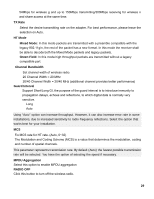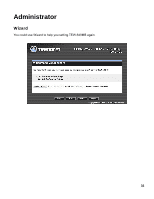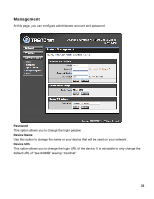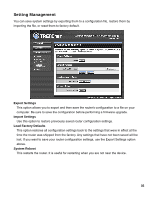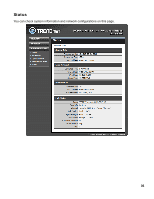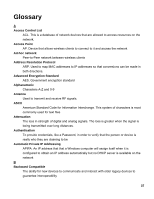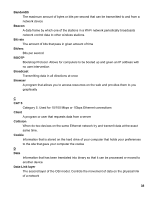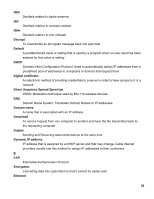TRENDnet N300 User's Guide - Page 34
Upload Firmware
 |
View all TRENDnet N300 manuals
Add to My Manuals
Save this manual to your list of manuals |
Page 34 highlights
Upload Firmware By assigning firmware location, you can upload firmware at this page. Once you have a firmware saved on your computer, use this option upload the firmware. Click on Browse and select the firmware file, then click Apply to upload the file into the adapter. Note: Any disruption during the firware upgrade process can damage the device. It is recommended that this process is conducted on a wired computer and not wireless. 34
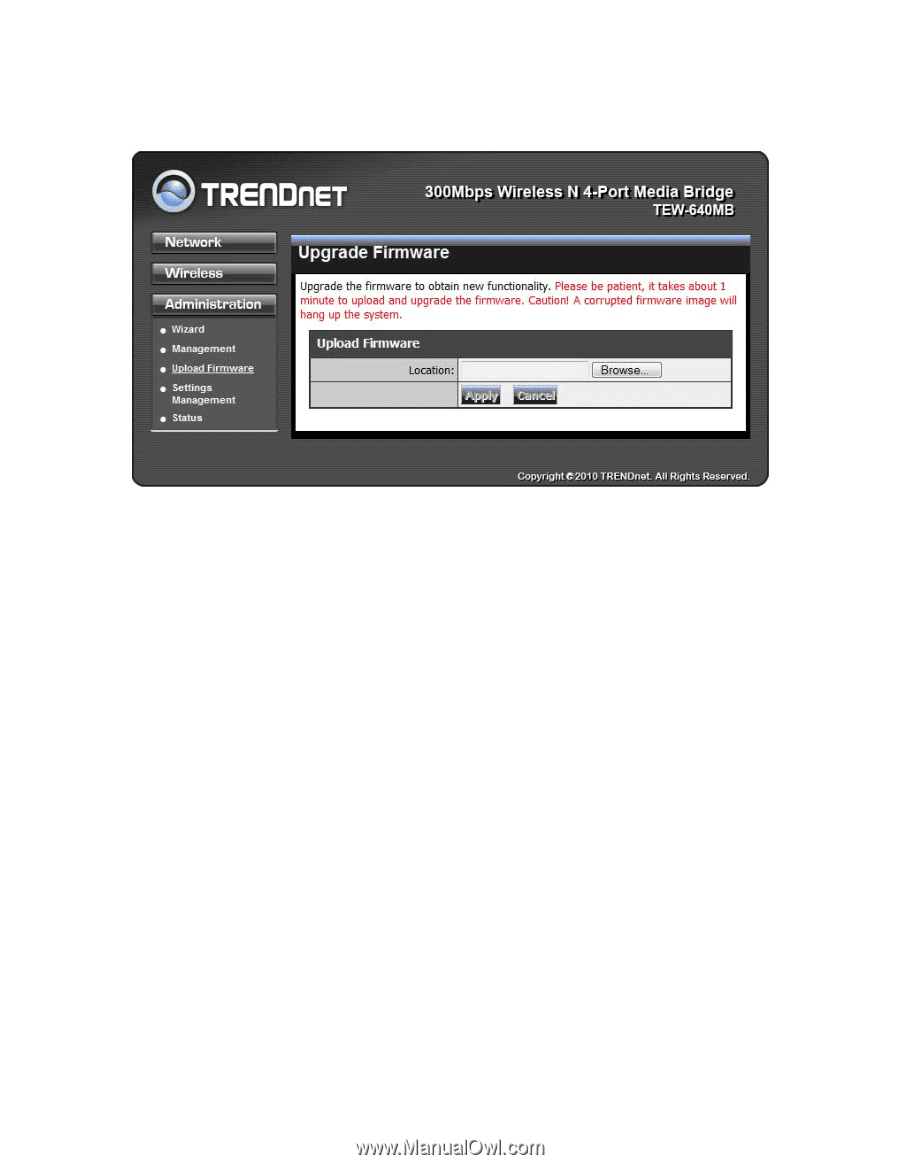
34
Upload Firmware
By assigning firmware location, you can upload firmware at this page.
Once you have a firmware saved on your computer, use this option upload the firmware. Click
on
Browse
and select the firmware file, then click
Apply
to upload the file into the adapter.
Note:
Any disruption during the firware upgrade process can damage the device. It is
recommended that this process is conducted on a wired computer and not wireless.