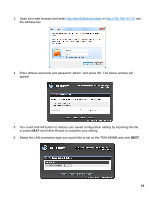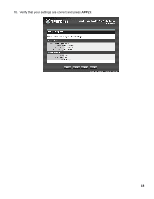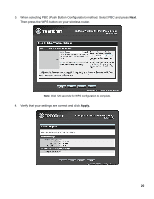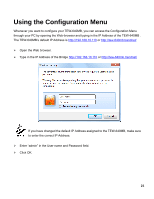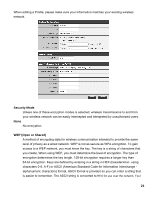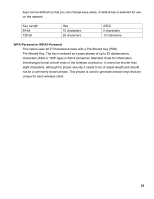TRENDnet N300 User's Guide - Page 20
When selecting PBC Push Button Configuration method. Select PBC and press
 |
View all TRENDnet N300 manuals
Add to My Manuals
Save this manual to your list of manuals |
Page 20 highlights
3. When selecting PBC (Push Button Configuration) method. Select PBC and press Next. Then press the WPS button on your wireless router. Note: Wait 120 seconds for WPS configuration to complete. 4. Verify that your settings are correct and click Apply. 20

20
3.
When selecting PBC (Push Button Configuration) method. Select PBC and press
Next
.
Then press the WPS button on your wireless router.
Note:
Wait 120 seconds for WPS configuration to complete.
4.
Verify that your settings are correct and click
Apply.