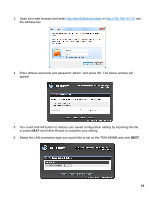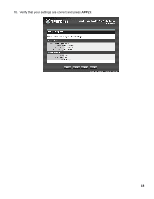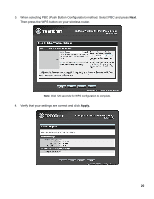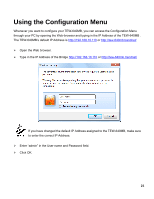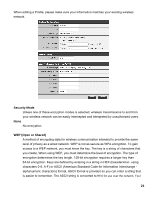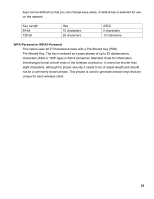TRENDnet N300 User's Guide - Page 21
Using the Configuration Menu - bridge
 |
View all TRENDnet N300 manuals
Add to My Manuals
Save this manual to your list of manuals |
Page 21 highlights
Using the Configuration Menu Whenever you want to configure your TEW-640MB, you can access the Configuration Menu through your PC by opening the Web-browser and typing in the IP Address of the TEW-640MB . The TEW-640MB's default IP Address is http://192.168.10.110 or http://tew-640mb.trendnet/ ¾ Open the Web browser. ¾ Type in the IP Address of the Bridge http://192.168.10.110 or http://tew-640mb.trendnet/ If you have changed the default IP Address assigned to the TEW-640MB, make sure to enter the correct IP Address. ¾ Enter "admin" in the User name and Password field. ¾ Click OK. 21

21
Using the Configuration Menu
Whenever you want to configure your TEW-640MB, you can access the Configuration Menu
through your PC by opening the Web-browser and typing in the IP Address of the TEW-640MB .
The TEW-640MB’s default IP Address is
or
http://tew-640mb.trendnet/
¾
Open the Web browser.
¾
Type in the IP Address of the Bridge
or
http://tew-640mb.trendnet/
If you have changed the default IP Address assigned to the TEW-640MB, make sure
to enter the correct IP Address.
¾
Enter “admin” in the User name and Password field.
¾
Click OK.