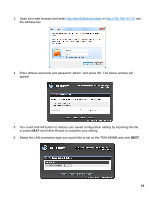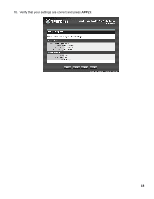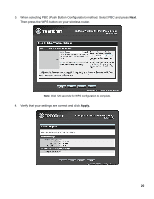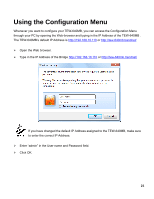TRENDnet N300 User's Guide - Page 17
There are 2 options to con the TEW-640MB, WPS Wi-Fi Protected Setup or Manual - wireless router manual
 |
View all TRENDnet N300 manuals
Add to My Manuals
Save this manual to your list of manuals |
Page 17 highlights
7. There are 2 options to configure the TEW-640MB, WPS (Wi-Fi Protected Setup) or Manual setup. 8. If you choice Manual setup, please enter SSID of your wireless router of AP (Access Point) or press Scan to choose one. 9. The TEW-640MB will automatically detect your wireless encryption type. From the pull down menu you can manually select the wireless encryption type. 17

17
7.
There are 2 options to configure the TEW-640MB, WPS (Wi-Fi Protected Setup) or Manual
setup.
8.
If you choice Manual setup, please enter SSID of
your wireless router of AP (Access
Point) or press Scan to choose one.
9.
The TEW-640MB will automatically detect your wireless encryption type. From the pull
down menu you can manually select the wireless encryption type.