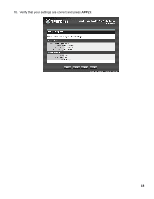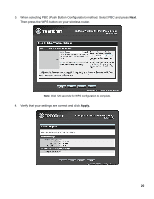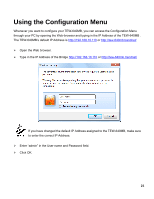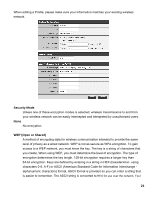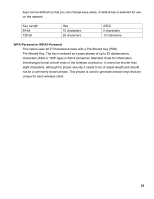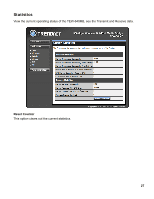TRENDnet N300 User's Guide - Page 22
Network - ip address
 |
View all TRENDnet N300 manuals
Add to My Manuals
Save this manual to your list of manuals |
Page 22 highlights
Network LAN Setting LAN Connection Type Choose "Static IP (fixed IP)" if your router does not support DHCP or if for any other reason you need to assign a fixed address to the AP. In this case, you must also configure the following fields. IP Address The IP address of the media bridge on the local area network. Assign any unused IP address in the range of IP addresses available from your network. For example, 192.168.10.110 Subnet Mask The subnet mask of the local area network. Default Gateway The IP address of the router on the local area network. 22

22
Network
LAN Setting
LAN Connection Type
Choose "Static IP (fixed IP)" if your router does not support DHCP or if for any other reason
you need to assign a fixed address to the AP. In this case, you must also configure the
following fields.
IP Address
The IP address of the media bridge on the local area network. Assign any unused IP address
in the range of IP addresses available from your network. For example, 192.168.10.110
Subnet Mask
The subnet mask of the local area network.
Default Gateway
The IP address of the router on the local area network.