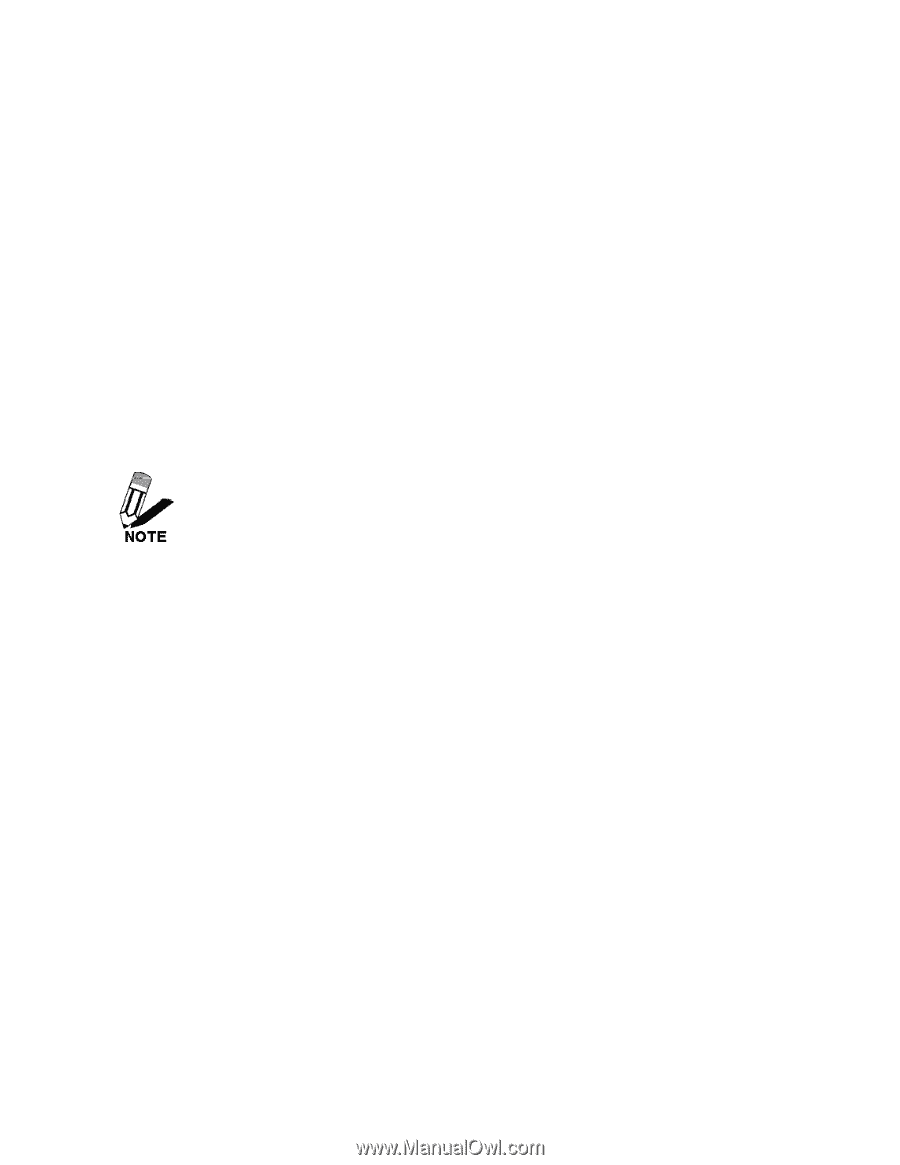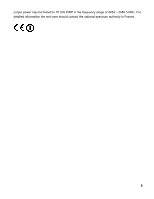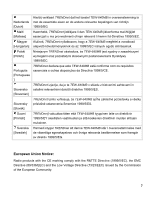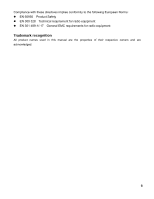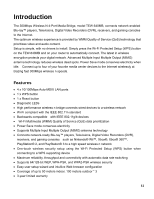TRENDnet N300 User's Guide - Page 10
Getting Started - wireless router
 |
View all TRENDnet N300 manuals
Add to My Manuals
Save this manual to your list of manuals |
Page 10 highlights
Getting Started Congratulations on purchasing the TEW-640MB! This manual provides information for setting up and configuring the TEW-640MB. This manual is intended for both home users and professionals. Package Contents • TEW-640MB Wireless N Gaming Adapter • CD-ROM (User's Guide) • Multi-Language Quick Installation Guide • Network cable • Power Adapter (12V, 0.5A) Using a power supply with a different voltage than the one included with your product will cause damage and void the warranty for this product. Minimum System Requirements Installation Requirements • Web Browser: Internet Explorer (6 or higher) Mozilla or Safari. • A computer with a network adapter or wireless adapter properly installed. • CD-ROM drive • A router with an available network LAN port. • A RJ-45 network cable. 10