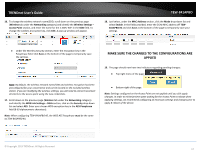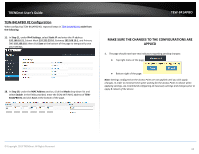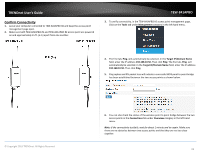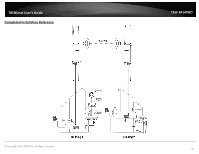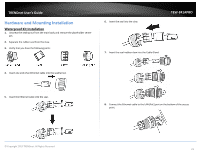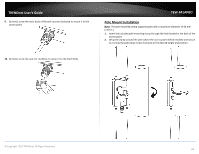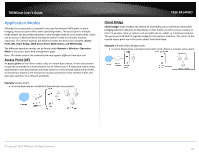TRENDnet TEW-841APBO Users Guide - Page 25
Pole Mount Installation
 |
View all TRENDnet TEW-841APBO manuals
Add to My Manuals
Save this manual to your list of manuals |
Page 25 highlights
TRENDnet User's Guide 9. By hand, screw the main body of the seal counter clockwise to secure it to the access point. 10. By hand, screw the seal nut clockwise to secure it to the main body. TEW-841APBO Pole Mount Installation Note: The pole mounting clamp supports poles with a maximum diameter of 66 mm (2.63 in.) 1. Insert the included pole mounting clamp through the hole located in the back of the access point. 2. Wrap the clamp around the pole where the access point will be installed and secure by turning the pole clamp screw clockwise at the desired height and position. © Copyright 2019 TRENDnet. All Rights Reserved. 22

© Copyright 2019 TRENDnet. All Rights Reserved.
TRENDnet User’s Guide
TEW-841APBO
22
9.
By hand, screw the main body of the seal counter clockwise to secure it to the
access point.
10.
By hand, screw the seal nut clockwise to secure it to the main body.
Pole Mount Installation
Note
: The pole mounting clamp supports poles with a maximum diameter of 66 mm
(2.63 in.)
1.
Insert the included pole mounting clamp through the hole located in the back of the
access point.
2.
Wrap the clamp around the pole where the access point will be installed and secure
by turning the pole clamp screw clockwise at the desired height and position.