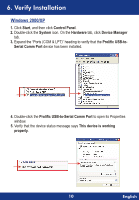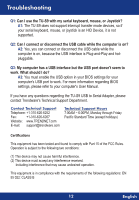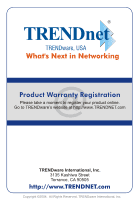TRENDnet TU-S9 Quick Installation Guide - Page 10
=0, 1<t>, Cancel, <Back
 |
UPC - 710931303209
View all TRENDnet TU-S9 manuals
Add to My Manuals
Save this manual to your list of manuals |
Page 10 highlights
2. Click Finish. _BacI, Rolific USR.Seriel Dna Putt Widows Imfinisbedindelnplhenexhadowe device. r Fl Windows 98SE 1. Once you connect the TU-S9 to your computer, Windows 98SE will automatically detect the device. Insert the TU-S9 Driver CD-ROM into your computer's CD-ROM drive, and click Next to install the driver. r LIle1_1 Cancel =12211=0: Dia wkarciseactre, he new drkts lac USIMmialConrydel Adevimm.....powant.Prn I- _11 co, 2. Click Next. W. do you wareNnlows to do, Cancel ,flaok I NW> 8 En • lish

2.
Click
Finish.
_B
ac
I,
Rolific
USR.Seriel
Dna
Putt
Widows
Imfinisbedindelnplhenexhadowe
device.
r
F
l
Windows
98SE
1.
Once
you
connect
the
TU-S9
to
your
computer,
Windows
98SE
will
automatically
detect
the
device.
Insert
the
TU-S9
Driver
CD-ROM
into
your
computer's
CD-ROM
drive,
and
click
Next
to
install
the
driver.
=12211=0:
r
LI
le.._1
1<t>
Cancel
2.
Click
Next.
<Back
Ned
>
Cancel
Dia
wkarciseactre,
he
new
drkts
lac
USIMmialConrydel
Adevimm
.....
powant.Prn
I—
_11
co
,
W.
do
you
wareNnlows
to
do
,
,flaok
I
NW>
8
En
•
lish