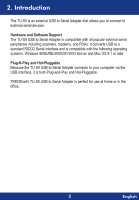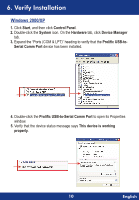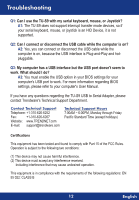TRENDnet TU-S9 Quick Installation Guide - Page 9
Windows
 |
UPC - 710931303209
View all TRENDnet TU-S9 manuals
Add to My Manuals
Save this manual to your list of manuals |
Page 9 highlights
4. Windows found the driver, click Next. I Cancel 10 F7 2 dIun_sen,..3.5.1. et I 5. Click Finish. PM...1MM < flack rog_ivLak Cancel r Cornpie4.010FOLInfitiM HaNNIMWI3ard n,q,usp.s,,,,,„ vm \./ In to dos 6 di I Windows ME 1. Once you connect the TU-S9 to your computer, Windows Me will automatically detect the device. Insert the TU-S9 Driver CD-ROM into your computer's CD-ROM drive and click Next to install the driver. Bach Next > I Cancel USB.SenalContolter 7 En • lish

4.
Windows
found
the
driver,
click
Next.
<flack
Next
>
I
Cancel
10 F7
5.
Click
Finish.
2
dIun_sen,..3.5.1.
<
fl
ack
_
rogivLak
Cancel
r
et<>
I
PM...1MM
Cornpie4.010FOLInfitiM
HaNNIMWI3ard
n,q,usp.s,,,,,„
vm
\./
In
to
dos
6
di
I
Windows
ME
1.
Once
you
connect
the
TU-S9
to
your
computer,
Windows
Me
will
automatically
detect
the
device.
Insert
the
TU-S9
Driver
CD-ROM
into
your
computer's
CD-ROM
drive
and
click
Next
to
install
the
driver.
Bach
Next
>
I
Cancel
USB.SenalContolter
7
En
•
lish