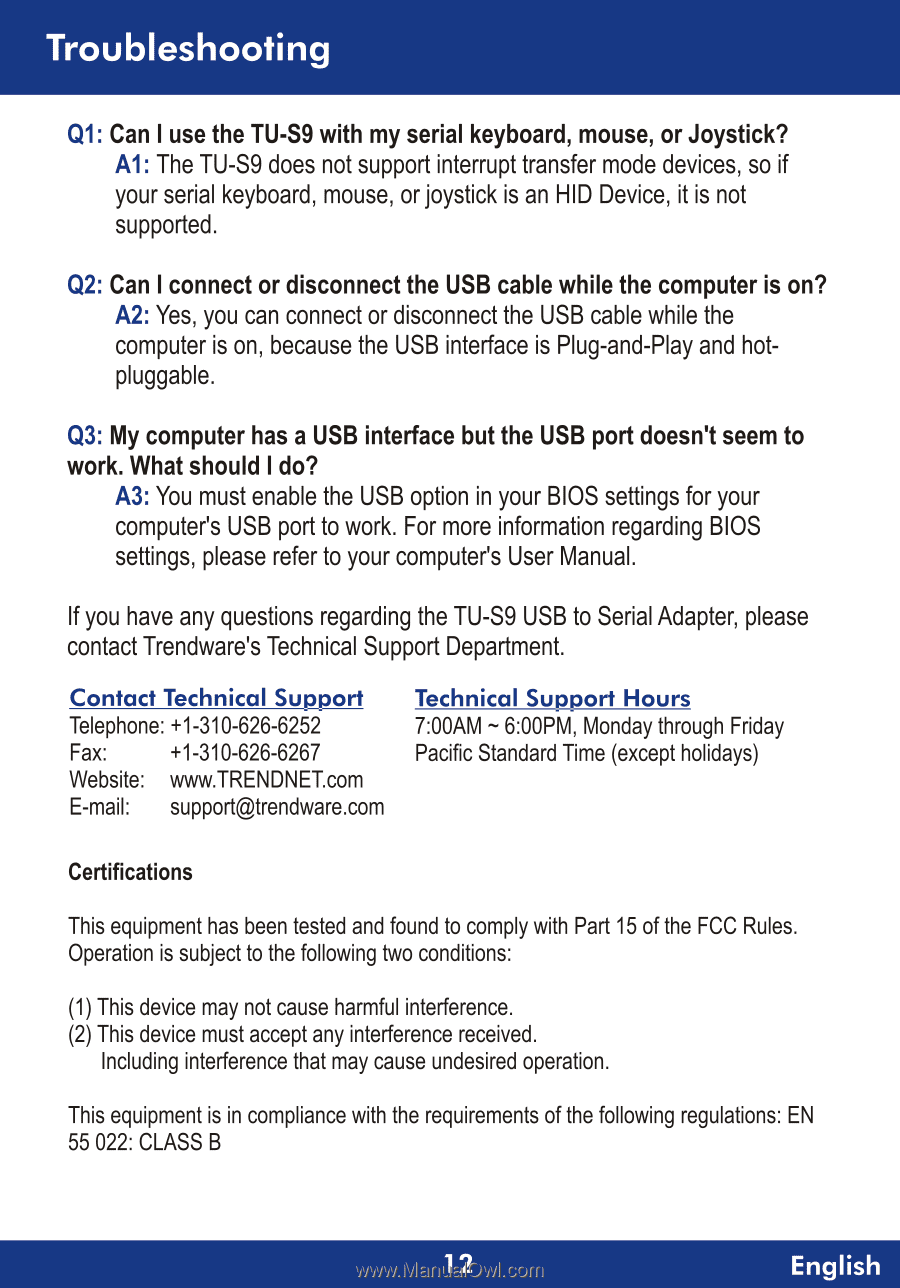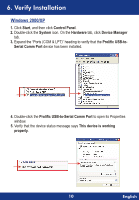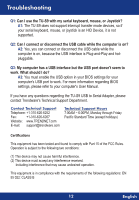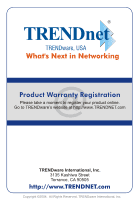TRENDnet TU-S9 Quick Installation Guide - Page 14
Troubleshooting
 |
UPC - 710931303209
View all TRENDnet TU-S9 manuals
Add to My Manuals
Save this manual to your list of manuals |
Page 14 highlights
Troubleshooting Ql: Can I use the TU-S9 with my serial keyboard, mouse, or Joystick? Al: The TU-S9 does not support interrupt transfer mode devices, so if your serial keyboard, mouse, or joystick is an HID Device, it is not supported. Q2: Can I connect or disconnect the USB cable while the computer is on? A2: Yes, you can connect or disconnect the USB cable while the computer is on, because the USB interface is Plug-and-Play and hotpluggable. Q3: My computer has a USB interface but the USB port doesn't seem to work. What should I do? A3: You must enable the USB option in your BIOS settings for your computers USB port to work. For more information regarding BIOS settings, please refer to your computers User Manual. If you have any questions regarding the TU-S9 USB to Serial Adapter, please contact Trendware's Technical Support Department. Contact Technical Support Telephone: +1-310-626-6252 Fax: +1-310-626-6267 Website: www.TRENDNET.com E-mail: [email protected] Technical Support Hours 7:00AM - 6:00PM, Monday through Friday Pacific Standard Time (except holidays) Certifications This equipment has been tested and found to comply with Part 15 of the FCC Rules. Operation is subject to the following two conditions: (1) This device may not cause harmful interference. (2) This device must accept any interference received. Including interference that may cause undesired operation. This equipment is in compliance with the requirements of the following regulations: EN 55 022: CLASS B 12 English