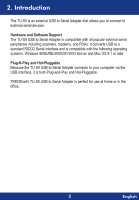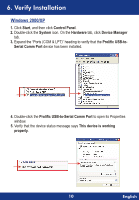TRENDnet TU-S9 Quick Installation Guide - Page 7
Install, Drivers
 |
UPC - 710931303209
View all TRENDnet TU-S9 manuals
Add to My Manuals
Save this manual to your list of manuals |
Page 7 highlights
5. Install Drivers Windows XP 1. Once you connect the TU-S9 to your computer, Windows XP will automatically detect the device. Insert the TU-S9 Driver CD-ROM into your computers CD-ROM drive and click Next to install the driver. round 'New Hanlware Welcome to the Found New Hardware Wizard ilasweertlhelp, pt. telpuerefor USEI.Septl Co* Next Cancel OL wwwwm,,, olwanwewevwsuszentaal Cick Nat.* 2. Click Finish. FounA New ...are Completing the Found New Hardware wizard The MM. fraleigels schowe ler Paw LISNoSaCown 5 English

5.
Install
Drivers
Windows
XP
1.
Once
you
connect
the
TU-S9
to
your
computer,
Windows
XP
will
automatically
detect
the
device.
Insert
the
TU-S9
Driver
CD-ROM
into
your
computers
CD-ROM
drive
and
click
Next
to
install
the
driver.
round
'New
Hanlware
Welcome
to
the
Found
New
Hardware
Wizard
ilasweertl
help, pt.
telpuerefor
USEI.Septl
Co*
OL
wwwwm,,,
olwanwewevwsuszentaal
Cick
Nat.*
Next
Cancel
2.
Click
Finish.
FounA
New
...are
Completing
the
Found
New
Hardware
wizard
The
MM.
fraleig
els
schowe
ler
Paw
LISNoSaCown
5
English