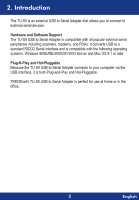TRENDnet TU-S9 Quick Installation Guide - Page 6
Hardware, Installation
 |
UPC - 710931303209
View all TRENDnet TU-S9 manuals
Add to My Manuals
Save this manual to your list of manuals |
Page 6 highlights
4. Hardware Installation Because the TU-S9 is hot-pluggable, you can connect or disconnect the TU-S9 SB while the computer on. Connect the TU-S9's USB connector to a computer's USB port. cif 4 English

4.
Hardware
Installation
Because
the
TU-S9
is
hot-pluggable,
you
can
connect
or
disconnect
the
TU-S9
SB
while
the
computer
on.
Connect
the
TU-S9's
USB
connector
to
a
computer's
USB
port.
cif
4
English