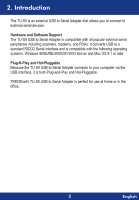TRENDnet TU-S9 Quick Installation Guide - Page 3
Prepare, Installation
 |
UPC - 710931303209
View all TRENDnet TU-S9 manuals
Add to My Manuals
Save this manual to your list of manuals |
Page 3 highlights
English QIG 1. Prepare for Installation Thank you for purchasing TRENDnet's TU-S9 USB to Serial Adapter. This guide will help you set up your USB to Serial Adapter. Following the installation should be quick and easy. If you run into problems, please refer to the Troubleshooting section. If you need further technical support, please visit www.TRENDNET.com or call technical support by phone. Verify Package Contents Please make sure you have everything in the box: TU-S9 Quick Installation Guide Driver CD-ROM Minimum Hardware Requirements 1. Pentium 233Mhz or faster with at least 64MB RAM 2. USB 1.1/2.0 port on your computer 3. Windows XP, 2000, ME, 98SE or Mac OS 9.1 or later 1 English

English
QIG
1.
Prepare
for
Installation
Thank
you
for
purchasing
TRENDnet's
TU-S9
USB
to
Serial
Adapter.
This
guide
will
help
you
set
up
your
USB
to
Serial
Adapter.
Following
the
installation
should
be
quick
and
easy.
If
you
run
into
problems,
please
refer
to
the
Troubleshooting
section.
If
you
need
further
technical
support,
please
visit
www.TRENDNET.com
or
call
technical
support
by
phone.
Verify
Package
Contents
Please
make
sure
you
have
everything
in
the
box:
TU-S9
Quick
Installation
Guide
Driver
CD-ROM
Minimum
Hardware
Requirements
1.
Pentium
233Mhz
or
faster
with
at
least
64MB
RAM
2.
USB
1.1/2.0
port
on
your
computer
3.
Windows
XP,
2000,
ME,
98SE
or
Mac
OS
9.1
or
later
1
English