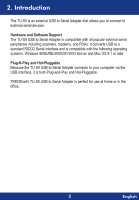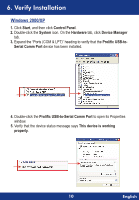TRENDnet TU-S9 Quick Installation Guide - Page 8
automatically
 |
UPC - 710931303209
View all TRENDnet TU-S9 manuals
Add to My Manuals
Save this manual to your list of manuals |
Page 8 highlights
Windows 2000 1. Once you connect the TU-S9 to your computer, Windows 2000 will automatically detect the device. Insert the TU-S9 Driver CD-ROM into your computers CD-ROM drive and click Next to install the driver. Welcome to the Found New Hardware Wizard I Cancel I eD wiese cemp.IleDOA..ler ea*. 6a. LID,SeeeaavreSe eavise diver ame Dagen ept maim...Awe bees veek Wedom nee...m.41,ounce.* To kaaeddroDes arel oDeplele ireldtkon °WOW efeeltelaramedivenlm.derleeteeull eenehapsee emcee I 3. Select CD-ROM drives and click Next. Optional search locations: r Floppy .disk drives ►r ROM drives < flack Hext > I Cancel Sewell leterDet Bee thelebeng Memo de.. 6a. ----"^ Dennal seed beaues Deede a bake 7 Hizmawicio.... ,Deola I Nee, I Lincd I 6 En • fish
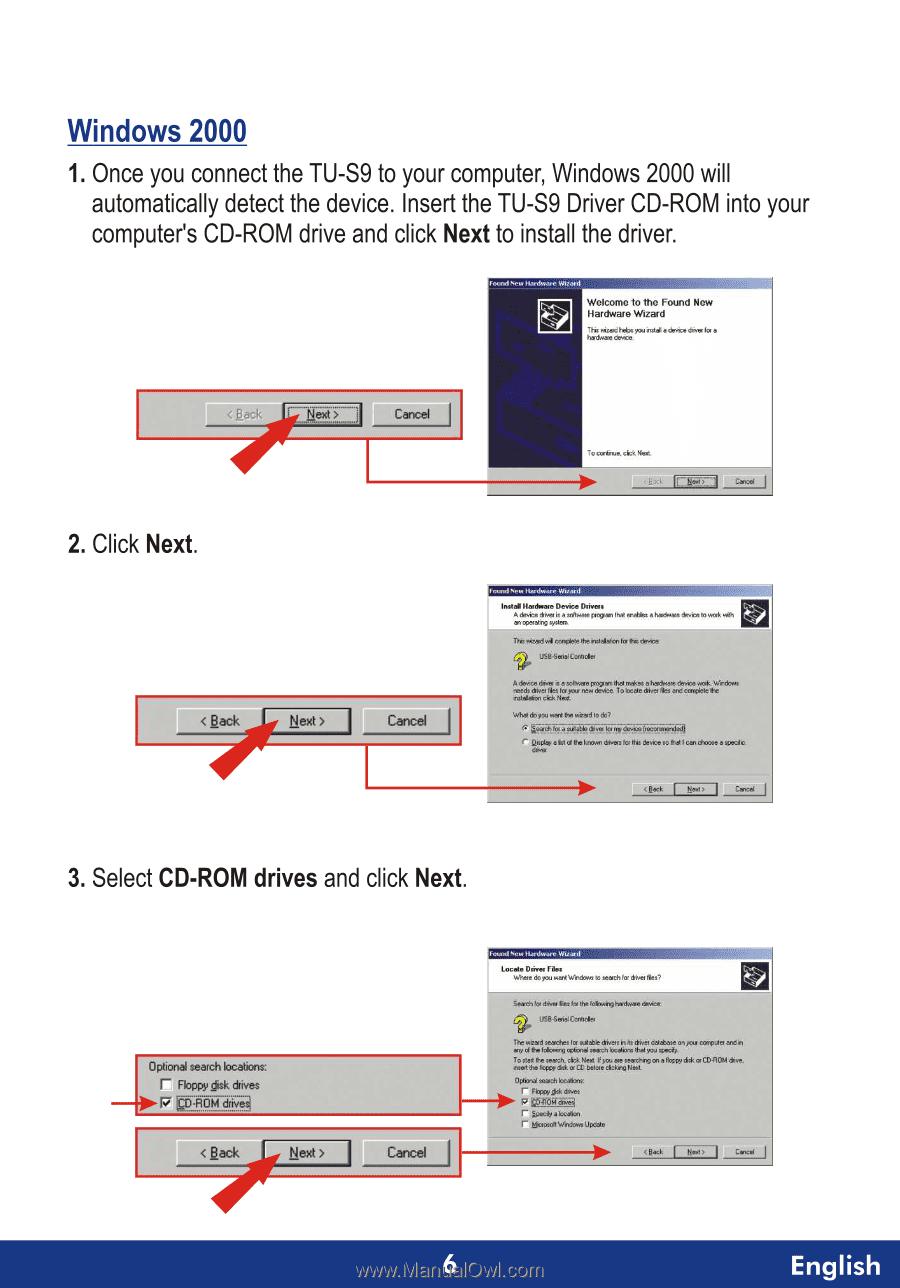
Windows
2000
1.
Once
you
connect
the
TU-S9
to
your
computer,
Windows
2000
will
automatically
detect
the
device.
Insert
the
TU-S9
Driver
CD-ROM
into
your
computers
CD-ROM
drive
and
click
Next
to
install
the
driver.
Welcome
to
the
Found
New
Hardware
Wizard
<Rook
y
.
tIec
S_.
I
Cancel
2.
Click
Next.
eD
<
fl
ack
Hext
>
I
Cancel
I
wiese
cemp.
Ile
DOA..
ler
ea*.
6a
.
LID,SeeeaavreSe
eavise
diver
ame
Dagen
ept
maim...Awe
bees
veek
Wedom
nee...m.41,ounce.*
To
kaaeddroDes
arel
oDeplele
ireldtkon
°WOW
efeeltelaramedivenlm.derleeteeull
eenehapsee
emcee
3.
Select
CD-ROM
drives
and
click
Next.
Optional
search
locations:
r
Floppy
.disk
drives
►r
ROM
drives
<
fl
ack
Hext
>
I
Cancel
<leek
I
>
I
Sewell
leterDet
Bee
thelebeng
Memo
de..
6
a
.
----"^
Dennal
seed
beaues
Deede
a
bake
7
Hizmawicio
....
,Deola
I
Nee,
I
Lincd
I
6
En
•
fi
sh