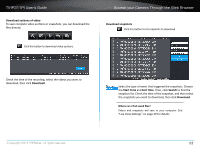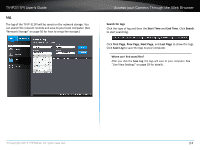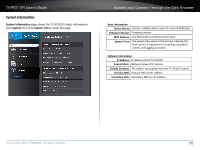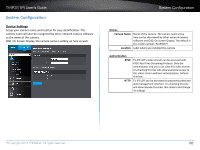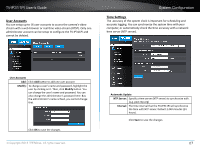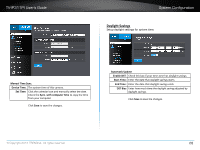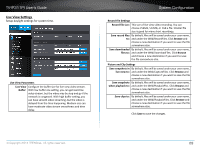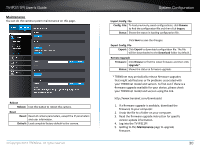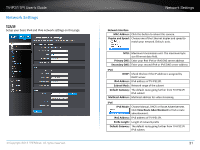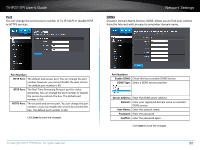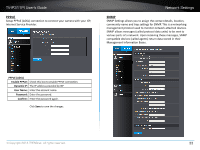TRENDnet TV-IP311PI User's Guide - Page 31
Daylight Savings - user manual
 |
View all TRENDnet TV-IP311PI manuals
Add to My Manuals
Save this manual to your list of manuals |
Page 31 highlights
TV-IP311PI User's Guide System Configuration Daylight Savings Setup daylight settings for system time. Manual Time Sync. Device Time: The system time of this camera. Set Time: Click the calendar icon and manually select the date. Check the Sync. with computer time to copy the time from your computer. Click Save to save the changes. Automatic Update Enable DST: Check this box if your time zone has daylight savings. Start Time: Enter the date that daylight savings starts End Time: Enter the date that daylight savings ends DST Bias Enter how much time the daylight saving adjusted by daylight savings. Click Save to save the changes. © Copyright 2014 TRENDnet. All rights reserved. 28

TV-IP311PI User’s Guide
System Configuration
© Copyright 2014 TRENDnet. All rights reserved.
28
Manual Time Sync�
Device Time:
The system °me of this camera.
Set Time:
Click the calendar icon and manually select the date.
Check the
Sync. with computer °me
to copy the °me
from your computer�
Click
Save
to save the changes�
Daylight Savings
Setup daylight se±ngs for system °me.
Automa°c Update
Enable DST:
Check this box if your °me zone has daylight savings.
Start Time:
Enter the date that daylight savings starts
End Time:
Enter the date that daylight savings ends
DST Bias
Enter how much °me the daylight saving adjusted by
daylight savings.
Click
Save
to save the changes�