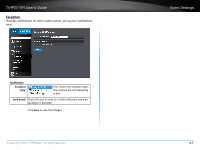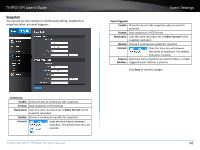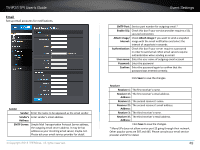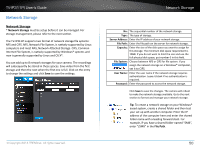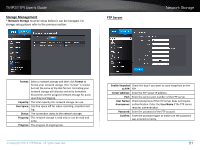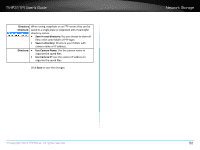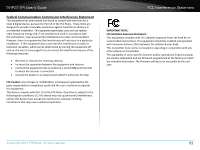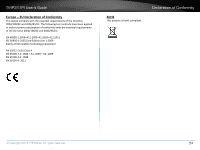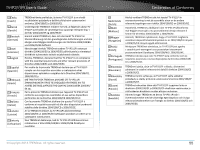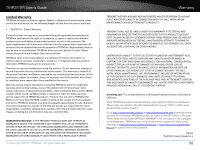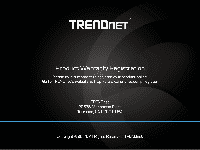TRENDnet TV-IP311PI User's Guide - Page 55
Directory, Structure, Save in root directory, Use Camera Name, When saving snapshots on an FTP server
 |
View all TRENDnet TV-IP311PI manuals
Add to My Manuals
Save this manual to your list of manuals |
Page 55 highlights
TV-IP311PI User's Guide Directory When saving snapshots on an FTP server, they can be Structure: saved in a single place or organized with meaningful directory names. • Save in root directory: You can choose to store all files in the same folder of FTP login. • Save in directory: Structure your folders with camera name or IP address. Directory: • • Use Camera Name: Use the camera name to organize the saved files. Use Camera IP: Use the camera IP address to organize the saved files. Click Save to save the changes. © Copyright 2014 TRENDnet. All rights reserved. Network Storage 52

TV-IP311PI User’s Guide
Network Storage
© Copyright 2014 TRENDnet. All rights reserved.
52
Directory
Structure:
When saving snapshots on an FTP server, they can be
saved in a single place or organized with meaningful
directory names�
•
Save in root directory:
You can choose to store all
files in the same folder of FTP login.
•
Save in directory:
Structure your folders with
camera name or IP address�
Directory:
•
Use Camera Name:
Use the camera name to
organize the saved files.
•
Use Camera IP:
Use the camera IP address to
organize the saved files.
Click
Save
to save the changes�