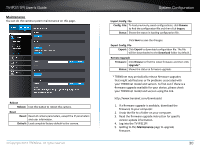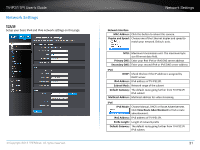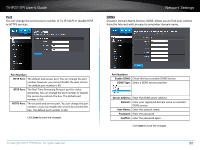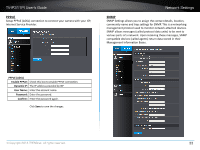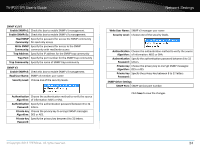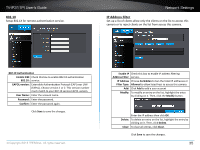TRENDnet TV-IP311PI User's Guide - Page 38
X, IP Address Filter
 |
View all TRENDnet TV-IP311PI manuals
Add to My Manuals
Save this manual to your list of manuals |
Page 38 highlights
TV-IP311PI User's Guide 802.1X Setup 802.1X for remote authentication service. Network Settings IP Address Filter Set up a list of clients allow only the clients on the list to access this camera or to reject clients on the list from access this camera. 802.1X Authentication Enable IEEE Check this box to enable 802.1X authentication 802.1X: service. EAPOL version: Extensible Authentication Protocol (EAP) over LAN (EAPoL). Choose version 1 or 2. This version number much match to your 802.1X service EAPOL version. User Name: Enter the account name. Password: Enter the password. Confirm: Enter the password again. Click Save to save the changes. © Copyright 2014 TRENDnet. All rights reserved. Enable IP Check this box to enable IP address filtering Address Filter: service. IP Address Choose Forbidden to ban the listed IP addresses or Filter Type: Allowed to allow listed host to access this camera. Add: Click Add to add a user account Modify: To modify an entry on the list, highlight the entry by clicking on it. Then, click the Modify button. Enter the IP address then click OK. Delete: To delete an entry on the list, highlight the entry by clicking on it. Then, click Delete. Clear: To clear all entries, click Clear. Click Save to save the changes. 35