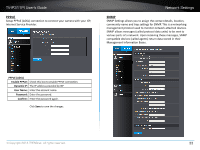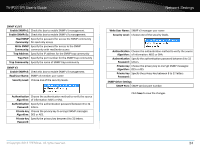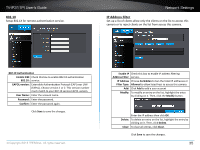TRENDnet TV-IP311PI User's Guide - Page 41
Display Settings, Brightness, Contrast, Sharpness
 |
View all TRENDnet TV-IP311PI manuals
Add to My Manuals
Save this manual to your list of manuals |
Page 41 highlights
TV-IP311PI User's Guide Display Settings Adjust video image quality, lightness, and color settings here. Brightness: Use the slider or enter a number (0-100) to adjust the image brightness. Default: 50 Contrast: Use the slider or enter a number (0-100) to adjust the image contrast. Default: 50 Saturation: Use the slider or enter a number (0-100) to adjust the color saturation. The greater number means the color will be more saturated. Default: 50 Hue: Use the slider or enter a number (0-100) to adjust the color shade. Default: 50 Sharpness: Use the slider or enter a number (0-100) to adjust the image sharpness. Default: 50 © Copyright 2014 TRENDnet. All rights reserved. Video Settings 38

TV-IP311PI User’s Guide
Video Settings
© Copyright 2014 TRENDnet. All rights reserved.
38
Display Se±ngs
Adjust video image quality, lightness, and color se±ngs here.
Brightness:
Use the slider or enter a number (0-100) to adjust the
image brightness. Default: 50
Contrast:
Use the slider or enter a number (0-100) to adjust the
image contrast. Default: 50
Satura°on:
Use the slider or enter a number (0-100) to adjust the
color satura°on. The greater number means the color
will be more saturated. Default: 50
Hue:
Use the slider or enter a number (0-100) to adjust the
color shade. Default: 50
Sharpness:
Use the slider or enter a number (0-100) to adjust the
image sharpness. Default: 50