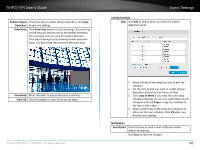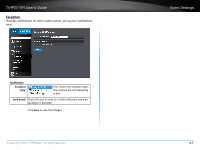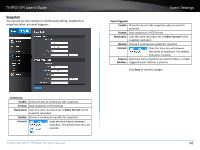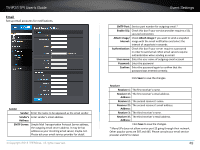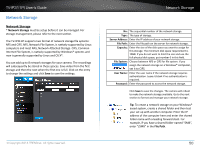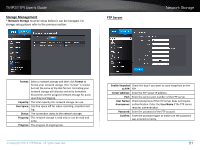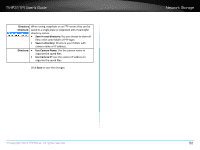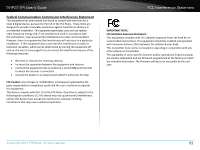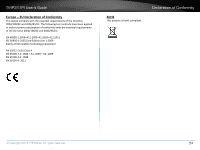TRENDnet TV-IP311PI User's Guide - Page 52
Email, A²ach Image, Authen°ca°on, Confirm
 |
View all TRENDnet TV-IP311PI manuals
Add to My Manuals
Save this manual to your list of manuals |
Page 52 highlights
TV-IP311PI User's Guide Email Set up email accounts for notifications. Sender Sender: Enter the name to be appeared as the email sender. Sender's Enter sender's email address. Address: SMTP Server: Simple Mail Transportation Protocol Server address, the outgoing email server address. It may be has address as your incoming email server, maybe not. Please ask your email service provider for detail. © Copyright 2014 TRENDnet. All rights reserved. Event Settings SMTP Port: Service port number for outgoing email.* Enable SSL: Check this box if your service provider requires a SSL secured connection. Attach Image/ Check Attach Image if you want to send a snapshot Interval: image with the email notification and select the interval of snapshots in seconds. Authentication: Check this box if your server requires a password in order to send email. Most email servers require authentication when sending an email. User name: Enter the user name of outgoing email account Password: Enter the password Confirm: Enter the password again to confirm that the password was entered correctly. Click Save to save the changes. Receiver Receiver 1: The first receiver's name. Receiver 1's The first receiver's email address. Address: Receiver 2: The second receiver's name. Receiver 2's The second receiver's email address. Address: Receiver 3: The third receiver's name. Receiver 3's The third receiver's email address. Address: Click Save to save the changes. * Many ISPs does not allow service port 25 going through their network. Other popular ports are 587 and 465. Please consult your email service provider and ISP for detail. 49