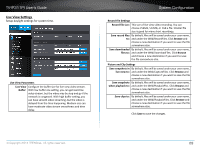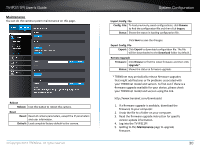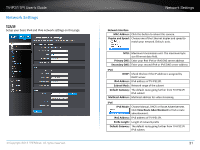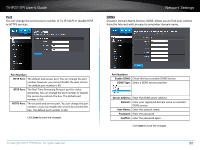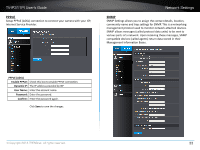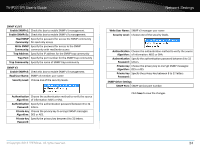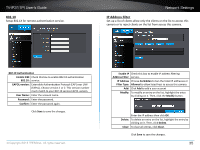TRENDnet TV-IP311PI User's Guide - Page 37
Read User Name, Enable SNMPv2c
 |
View all TRENDnet TV-IP311PI manuals
Add to My Manuals
Save this manual to your list of manuals |
Page 37 highlights
TV-IP311PI User's Guide Network Settings SNMP V1/V2 Enable SNMPv1: Check this box to enable SNMP v1 management. Enable SNMPv2c: Check this box to enable SNMP v2c management. Read SNMP Specify the password for access the SNMP community Community: for read only access Write SNMP Specify the password for access to the SNMP Community: community with read/write access Trap Address: Specify the IP address for the SNMP trap community Trap Port: Specify the port number for the SNMP trap community Trap Community: Specify the name of SNMP trap community SNMP V3 Enable SNMPv3: Check this box to enable SNMP v3 management. Read User Name: SNMP v3 member user name Security Level: Choose one of the security levels. Authentication Choose the authentication method to verify the source Algorithm: of information: MD5 or SHA. Authentication Specify the authentication password between 8 to 32 Password: letters. Private-key Choose the privacy key to encrypt SNMP messages: Algorithm: DES or AES. Private-key Specify the privacy key between 8 to 32 letters. Password: Write User Name: SNMP v3 manager user name Security Level: Choose one of the security levels. Authentication Choose the authentication method to verify the source Algorithm: of information: MD5 or SHA. Authentication Specify the authentication password between 8 to 32 Password: letters. Private-key Choose the privacy key to encrypt SNMP messages: Algorithm: DES or AES. Private-key Specify the privacy key between 8 to 32 letters. Password: SNMP Other Settings SNMP Port: SNMP service port number. Click Save to save the changes. © Copyright 2014 TRENDnet. All rights reserved. 34