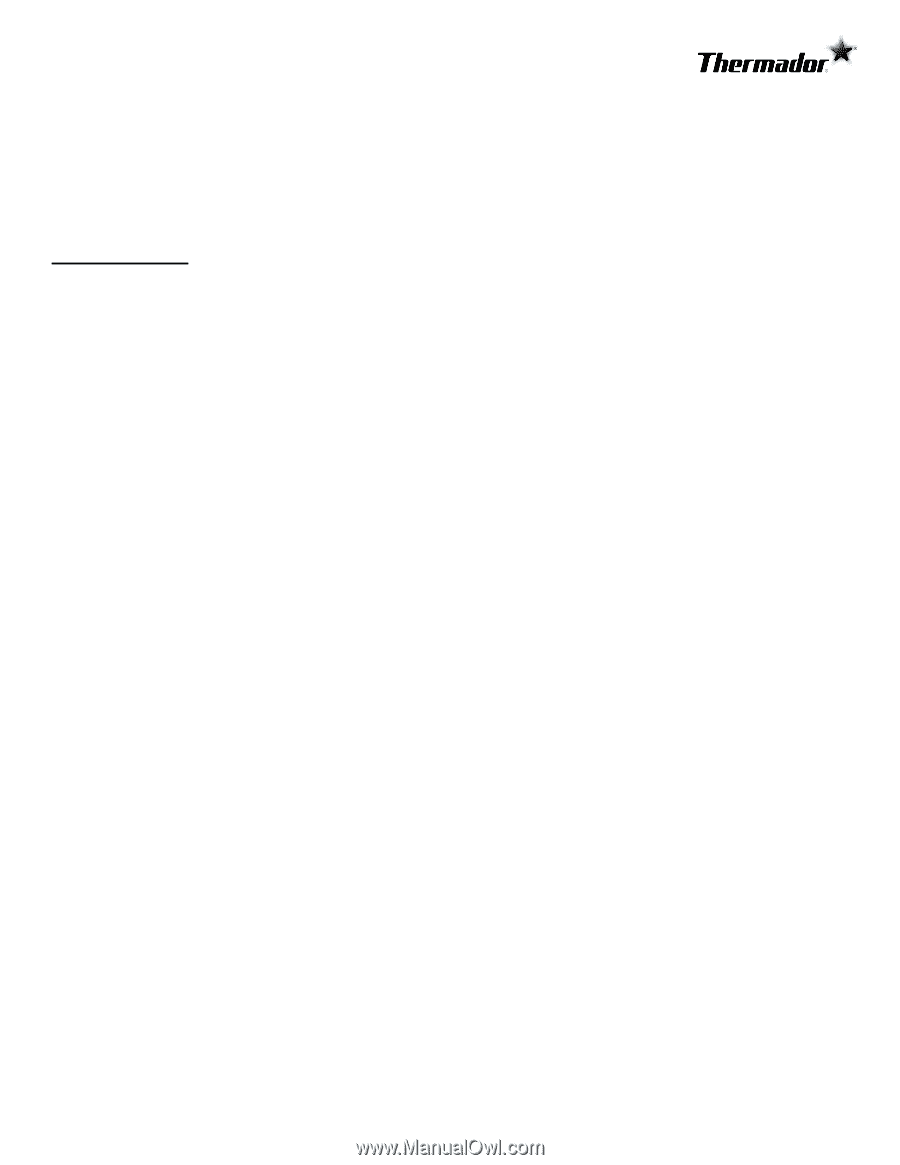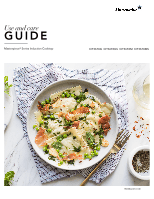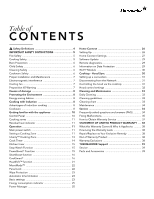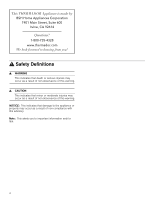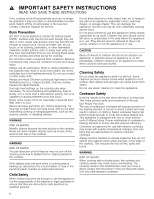Table of
CONTENTS
Table of Contents
Use
and
ca
re
manua
l
9
Safety Definitions
..................................................
4
IMPORTANT SAFETY INSTRUCTIONS
........................
5
Fire Safety
.......................................................................
5
Cooking Safety
................................................................
5
Burn Prevention
..............................................................
6
Child Safety
.....................................................................
6
Cleaning Safety
...............................................................
6
Cookware Safety
.............................................................
6
Proper Installation and Maintenance
..............................
7
Electromagnetic interference
.........................................
7
Cooling fan
......................................................................
7
Proposition 65 Warning
..................................................
7
Causes of damage
......................................................
8
Protecting the Environment
.......................................
8
Energy-saving Advice
......................................................
8
Cooking with Induction
..............................................
8
Advantages of induction cooking
...................................
8
Cookware
........................................................................
8
Getting familiar with the appliance
..........................
10
Control Panel
................................................................
10
Cooking zones
..............................................................
11
Residual heat indicator
.................................................
11
Operation
.................................................................
11
Main power switch
........................................................
11
Setting a Cooking Zone
................................................
11
Liberty™ Cooking Zone
................................................
13
Cook Timer
...................................................................
14
Kitchen timer
.................................................................
15
Stop Watch Function
....................................................
15
PowerBoost
®
Function
..................................................
15
ShortBoost function
......................................................
16
CookSmart
®
..................................................................
16
HeatShift™ function
......................................................
21
MoveMode™
................................................................
22
Panel Lock
.....................................................................
22
Wipe Protection
............................................................
23
Automatic time limitation
.............................................
23
Basic settings
................................................................
23
Energy consumption indicator
......................................
25
Power Manager
.............................................................
25
Home Connect
.........................................................
26
Setting Up
.....................................................................
26
Home Connect Settings
................................................
27
Software Update
...........................................................
29
Remote diagnostics
.......................................................
29
Information on Data Protection
....................................
29
Wi-Fi
®
Module
..............................................................
30
Cooktop - Hood Sync
..............................................
30
Setting up a connection
................................................
31
Disconnecting from the Network
..................................
31
Controlling the hood via the cooktop
..........................
31
Hood control settings
...................................................
32
Cleaning and Maintenance
......................................
33
Daily Cleaning
...............................................................
33
Cleaning guidelines
.......................................................
33
Cleaning chart
...............................................................
33
Maintenance
..................................................................
34
Service
.....................................................................
34
Frequently-asked questions and answers (FAQ)
...........
34
Fixing Malfunctions
.......................................................
35
How to Obtain Warranty Service
..................................
37
STATEMENT OF LIMITED PRODUCT WARRANTY ... 38
What this Warranty Covers & Who it Applies to
..........
38
How Long the Warranty Lasts
.......................................
38
Repair/Replace as Your Exclusive Remedy
...................
38
Out of Warranty Product
...............................................
38
Warranty Exclusions
......................................................
38
THERMADOR® Support
..........................................
39
Service
...........................................................................
39
Parts and Accessories
...................................................
39