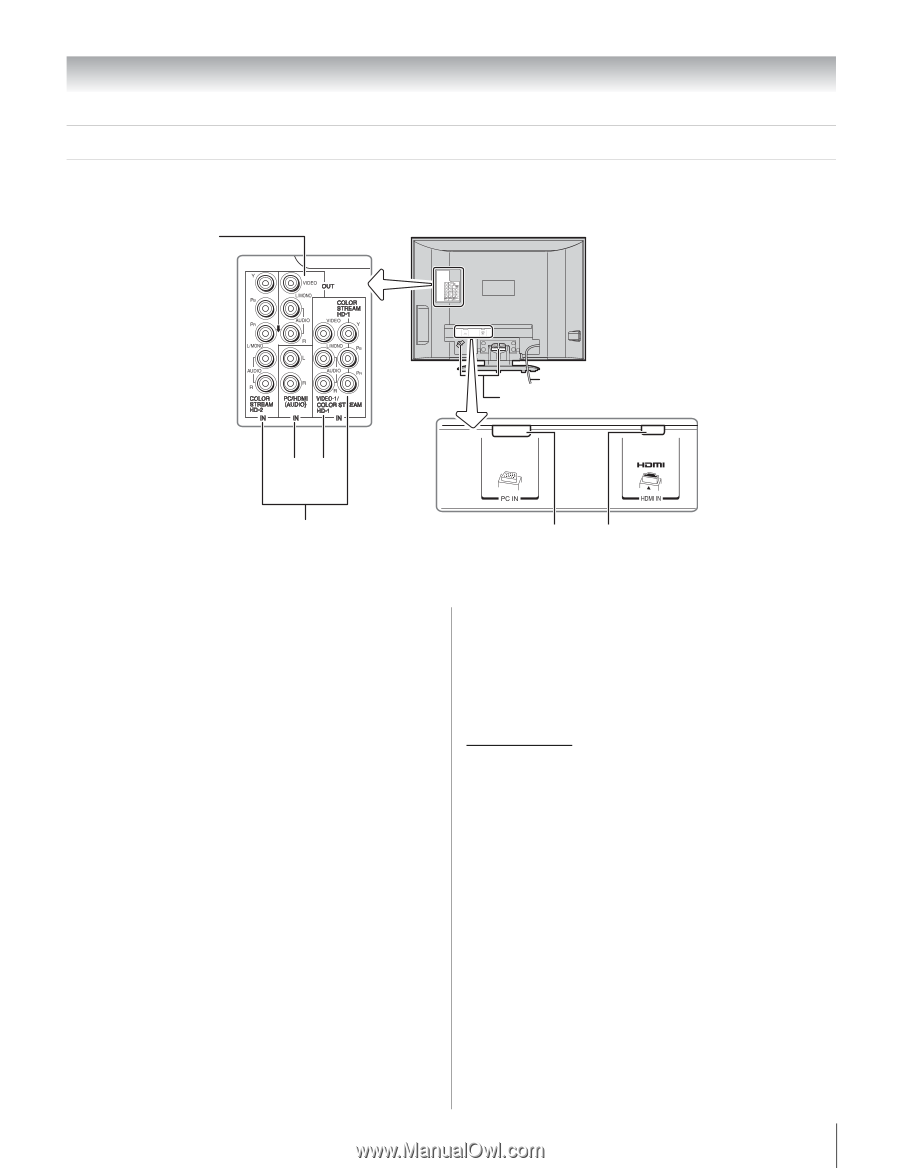Toshiba 32HLC56 Owners Manual - Page 9
Back panel connections - settings
 |
UPC - 022265240670
View all Toshiba 32HLC56 manuals
Add to My Manuals
Save this manual to your list of manuals |
Page 9 highlights
Chapter 1: Introduction Back panel connections For an explanation of cable types and connections, see Chapter 2 (- page 10). Monitor back 1 34 2 Power cord Cable Clamper 56 1 A/V OUT - Composite video and analog audio outputs for connecting a VCR for editing and dubbing. 2 ColorStream® HD-1 and ColorStream® HD-2 - Two sets of ColorStream® high-definition component video inputs (with analog audio inputs) for connecting devices with component video output, such as a Toshiba DVD player with ColorStream®. Note: Component video cables carry only video information; separate audio cables are required for a complete connection. 3 PC/HDMI (AUDIO) IN - One set of shared analog audio inputs (shared between the PC IN and HDMI IN terminals). Their use can be configured in the Set Up menu (- page 38). 4 VIDEO-1 IN - Composite video and analog audio inputs. Note: VIDEO-1 input terminals are shared with ColorStream HD-1 input terminals. When component video cables are connected to the ColorStream HD-1 terminals and ColorStream HD-1 is the current input mode, the VIDEO-1 input terminals will not carry any signals. 5 PC IN - For use when connecting a personal computer (- page 15). 6 HDMI™ IN - High-Definition Multimedia Interface input receives digital audio and uncompressed digital video from an HDMI device, or uncompressed digital video from a DVI device (- item 3, at left; also page 14). HDMI, the HDMI logo and High-Definition Multimedia Interface are trademarks or registered trademarks of HDMI Licensing LLC. 9