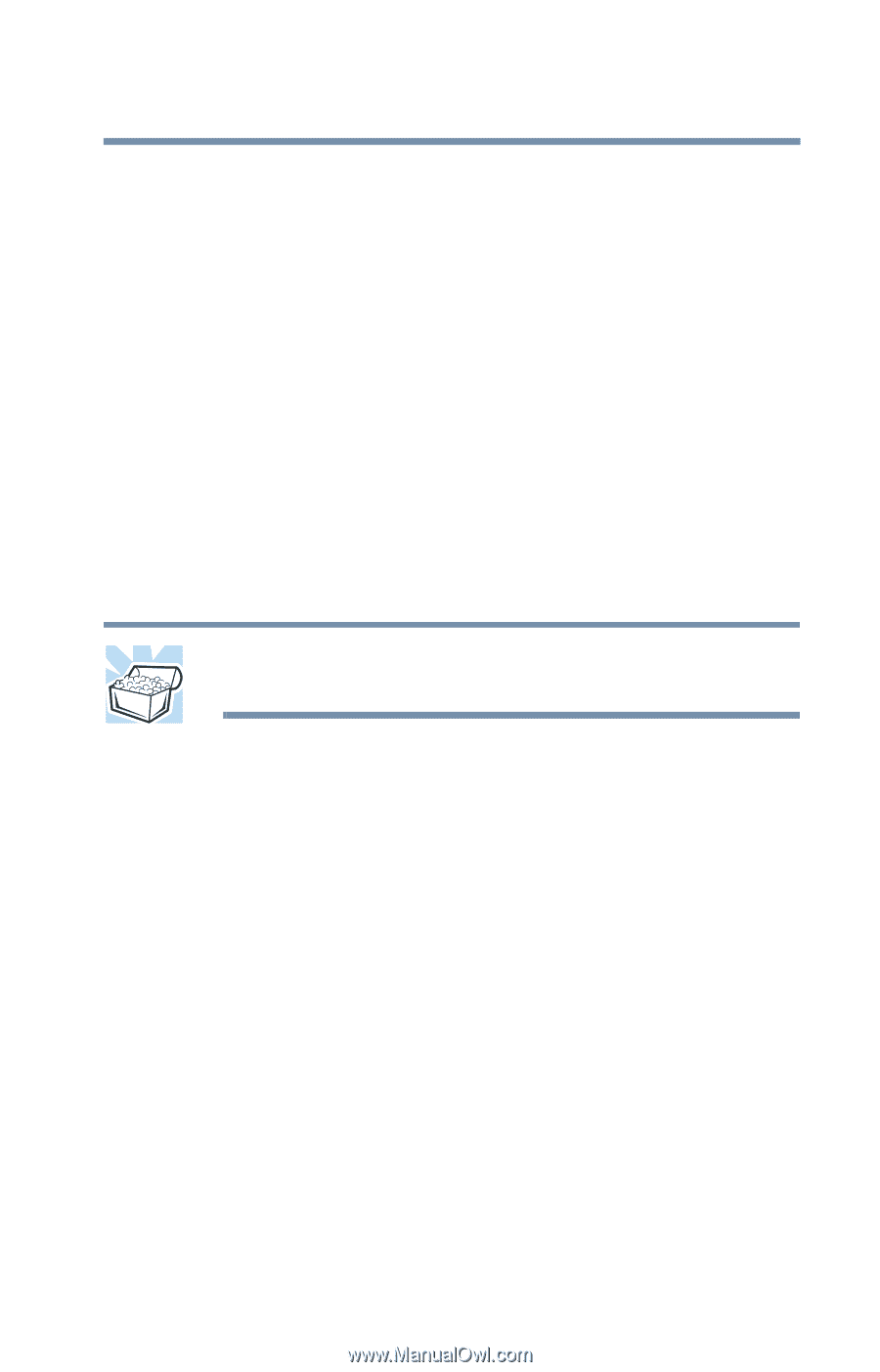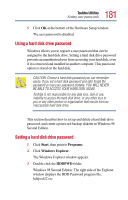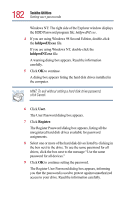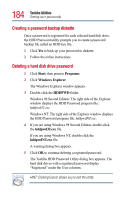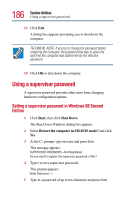Toshiba 3490CT Toshiba Online User's Guide for Portege 3490CT (10620) - Page 183
to register the password., to cancel the password registration.
 |
UPC - 032017089341
View all Toshiba 3490CT manuals
Add to My Manuals
Save this manual to your list of manuals |
Page 183 highlights
183 Toshiba Utilities Setting user passwords 10 Click Yes to continue registering the hard disk drive password. The Register Password dialog box appears, displaying the name of the drive being registered after the message, "Enter the password for:". 11 Type the password in the New Password field. 12 Confirm the password by typing the password again in the Confirm new password field. 13 Click OK. The Register User Password dialog box warns you for the last time that you are about to register a password. Read the warning carefully. HINT: To exit without setting a hard disk drive password, click Cancel. 14 Choose whether or not to register the password. ❖ Click Yes to register the password. ❖ Click No to cancel the password registration. The HDD Password utility registers the password. If you chose to register a different password for each drive, the HDD Password utility prompts you to enter the next password. 15 Repeat steps 11 through 14 for each drive that requires a new password. After you complete all these steps, the HDD Password utility prompts you to create a password backup diskette.