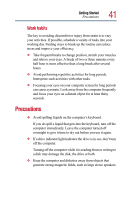Toshiba 3490CT Toshiba Online User's Guide for Portege 3490CT (10620) - Page 43
Installing additional memory (optional), With additional memory, the computer
 |
UPC - 032017089341
View all Toshiba 3490CT manuals
Add to My Manuals
Save this manual to your list of manuals |
Page 43 highlights
Getting Started Setting up your computer 43 To use CD-ROMs, you must either: ❖ Connect the computer to the optional Multimedia Port Replicator and fit a CD-ROM drive or DVD-ROM drive in the SelectBay®. ❖ Install a PC Card CD-ROM drive in the computer's PC Card slot, see "Using PC Cards" on page 122. To use DVDs, connect the computer to the optional Multimedia Port Replicator and fit a DVD-ROM drive in the SelectBay. You can connect USB devices whether the computer is on or off. When attaching any other devices to the computer, you must do so before you turn on the computer. Installing additional memory (optional) Your computer comes with enough memory to run most popular applications. You may want to increase the computer's memory if you use complex software or process large amounts of data. With additional memory, the computer: ❖ Can run more programs and open more documents at the same time ❖ Will run your Windows operating system and Windows applications faster Sizes of memory modules Additional memory is easy to install. Memory modules come in the following sizes: Memory Module 64 MB 128 MB Total Memory 192 MB 256 MB