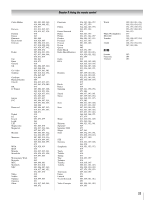Toshiba 37HL86 Owners Manual - Page 25
Navigating the menu system
 |
View all Toshiba 37HL86 manuals
Add to My Manuals
Save this manual to your list of manuals |
Page 25 highlights
Chapter 4: Menu layout and navigation Navigating the menu system You can use the buttons on the remote control or TV control panel to access and navigate your TV's on-screen menu system. • Press Y to open the menu system. • When a menu is open, use the up/down/left/right arrow buttons (BbC c) on the remote control or TV control panel to move in the corresponding direction in the menu. • Press T to save your menu settings or to select a highlighted item. (A highlighted menu item appears in a different color in the menu.) • All menus close automatically if you do not make a selection within 60 seconds. • To close a menu instantly, press O. 25

25
Chapter 4: Menu layout and navigation
Navigating the menu system
You can use the buttons on the remote control or TV control
panel to access and navigate your TV’s on-screen menu
system.
•
Press
Y
to open the menu system.
•
When a menu is open, use the up/down/left/right arrow
buttons (
BbC
c
) on the remote control or TV control panel
to move in the corresponding direction in the menu.
•
Press
T
to save your menu settings or to select a
highlighted item. (A highlighted menu item appears in a
different color in the menu.)
•
All menus close automatically if you do not make a selection
within 60 seconds.
•
To close a menu instantly, press
O
.