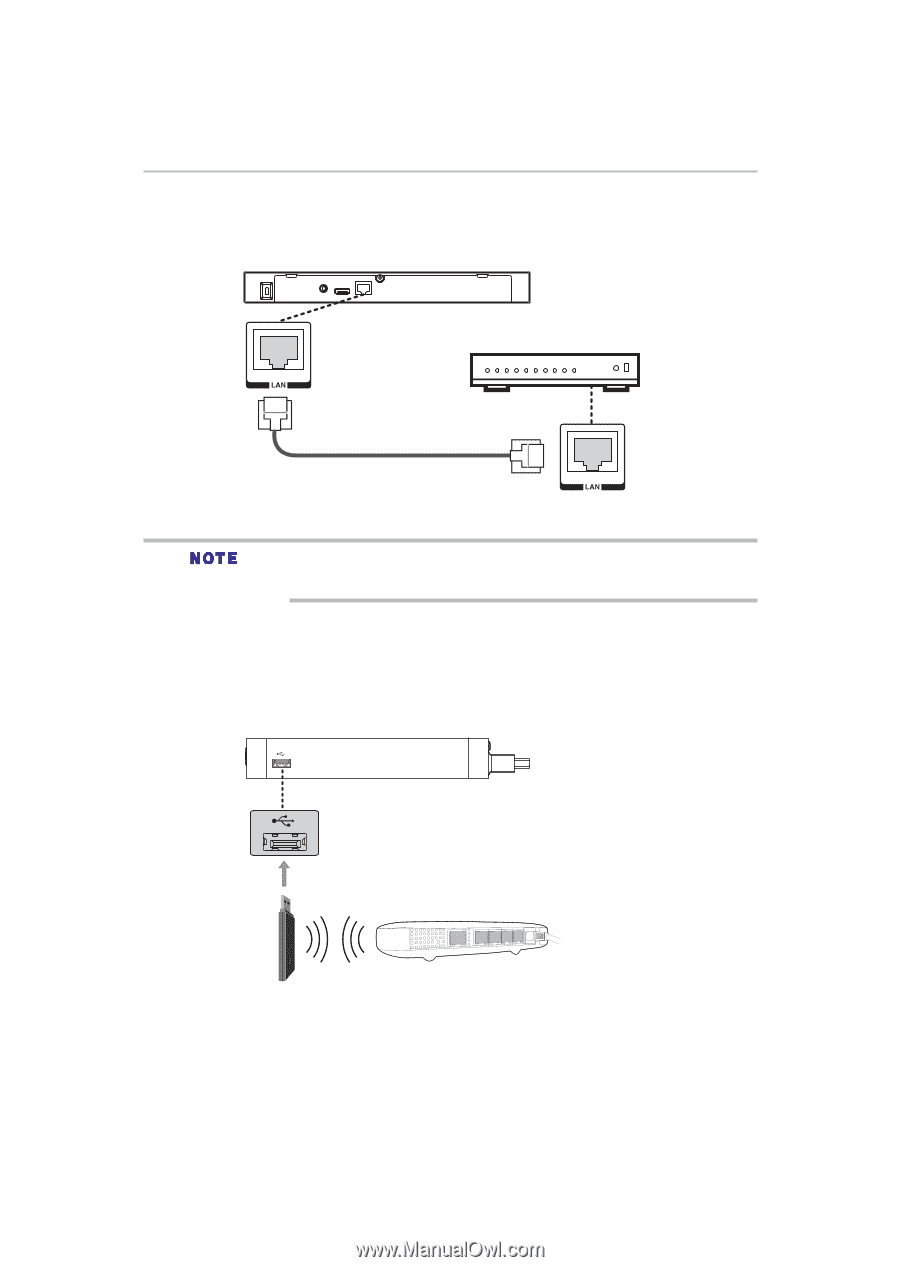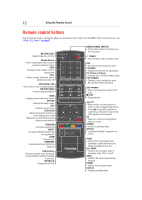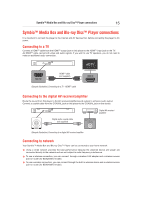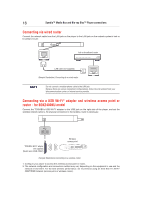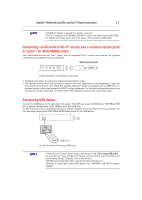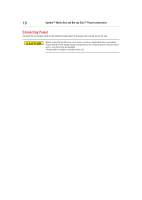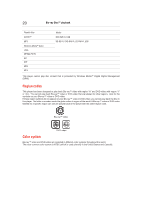Toshiba BDX3400KU User's Guide for Models BDX2400KU and BDX3400KU - Page 16
Connecting via wired router
 |
View all Toshiba BDX3400KU manuals
Add to My Manuals
Save this manual to your list of manuals |
Page 16 highlights
16 Symbio™ Media Box and Blu-ray Disc™ Player connections Connecting via wired router Connect the network cable from the LAN jack on the player to the LAN jack on the network system's hub or broadband router. hub or broadband router LAN cable (not supplied) (Sample Illustration) Connecting to a wired router Do not connect a modular phone cable to the LAN jack. Because there are various connection configurations, follow the instructions from your telecommunication carrier or Internet service provider. Connecting via a USB Wi-Fi® adapter and wireless access point or router - for BDX2400KU model Connect the TOSHIBA's USB Wi-Fi® adapter to the USB jack on the right side of the player, and set the wireless network options. No physical connection to the wireless router is necessary. TOSHIBA's Wi-Fi® adapter (not supplied) (Model name: WLM-12NB1) Wireless access point (Sample Illustration) Connecting to a wireless router 1. Configure your player to access the wireless access point or router. 2. The network configuration and connection method may vary depending on the equipment in use and the network environment. For the best wireless performance, we recommend using an IEEE 802.11n Wi-Fi® CERTIFIED network (access point or wireless router).