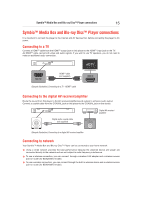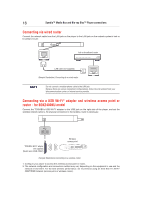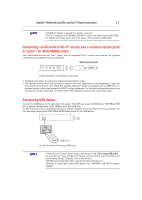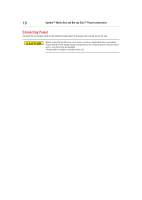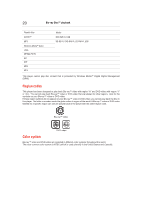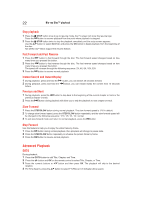Toshiba BDX3400KU User's Guide for Models BDX2400KU and BDX3400KU - Page 18
Connecting Power
 |
View all Toshiba BDX3400KU manuals
Add to My Manuals
Save this manual to your list of manuals |
Page 18 highlights
18 Symbio™ Media Box and Blu-ray Disc™ Player connections Connecting Power Connect the AC power cable to the electrical wall outlet. The player can now be set up for use. Before connecting the AC power cord, ensure you have completed all other connections. Ensure that the power supply voltage corresponds to the voltage printed on the back of the unit or your player may be damaged. The type plate is located on the back of the unit.
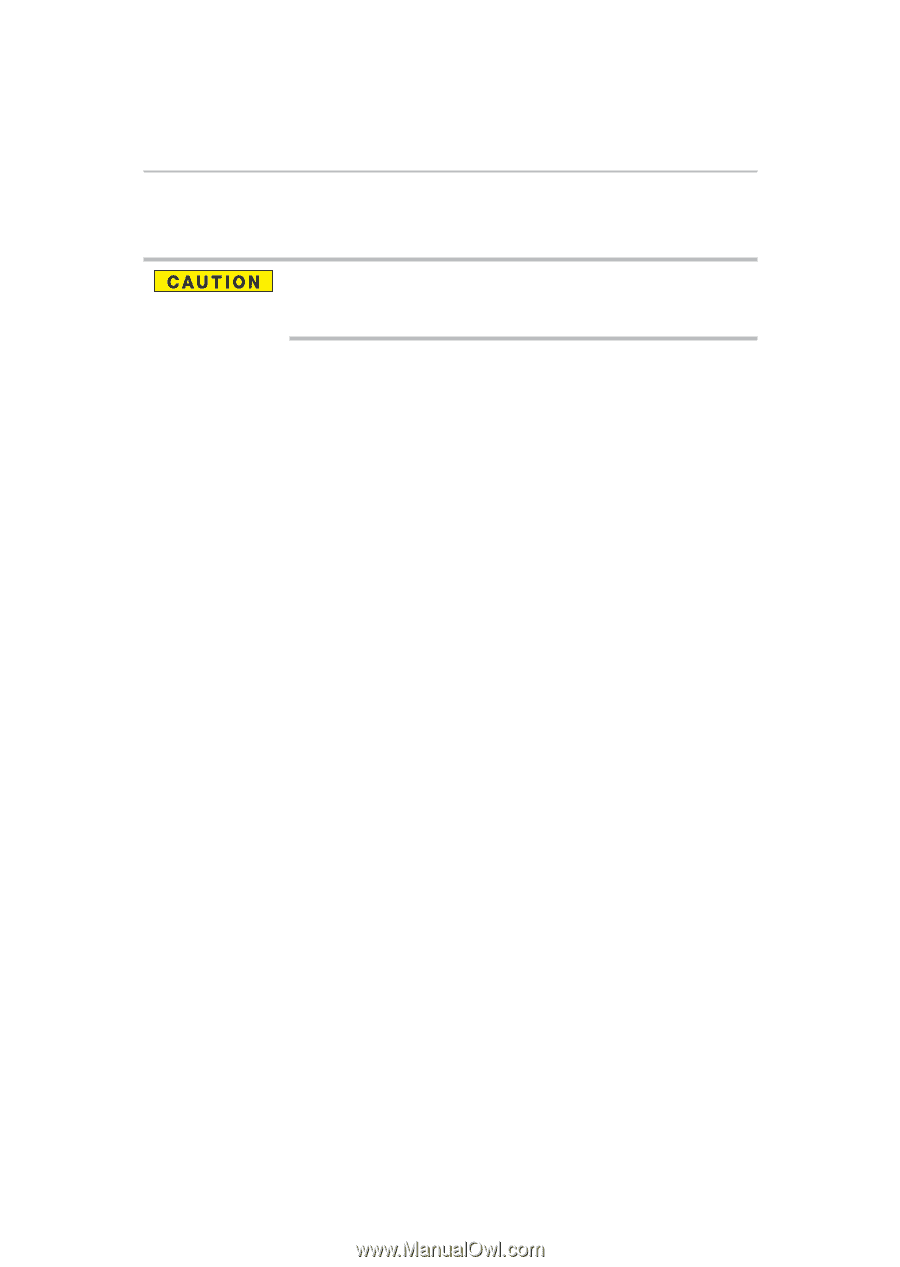
18
Connect the AC power cable to the electrical wall outlet. The player can now be set up for use.
Connecting Power
Before connecting the AC power cord, ensure you have completed all other connections.
Ensure that the power supply voltage corresponds to the voltage printed on the back of the
unit or your player may be damaged.
The type plate is located on the back of the unit.
Symbio™ Media Box and Blu-ray Disc™ Player connections