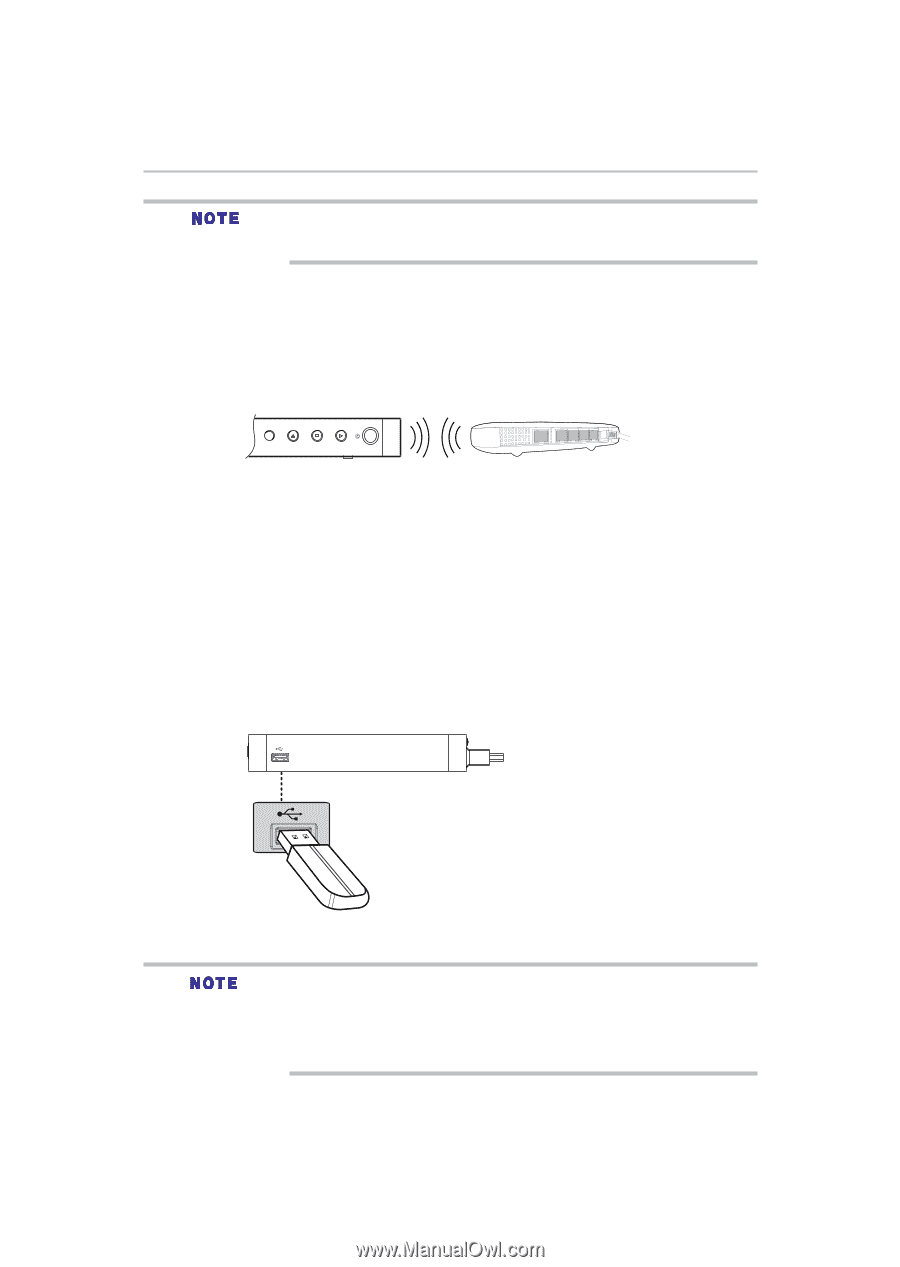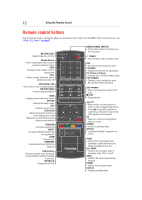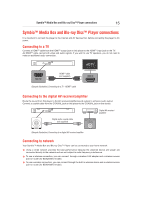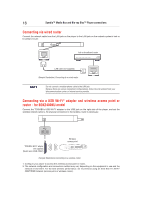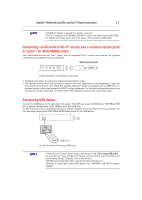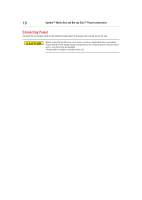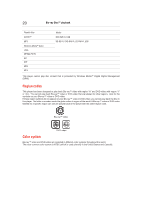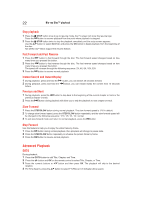Toshiba BDX3400KU User's Guide for Models BDX2400KU and BDX3400KU - Page 17
Connecting via the built-in Wi-Fi® device and a wireless access point or router-for BDX3400KU model - support
 |
View all Toshiba BDX3400KU manuals
Add to My Manuals
Save this manual to your list of manuals |
Page 17 highlights
SymbioTM Media Box and Blu-ray DiscTM player connections 17 A USB Wi-Fi® adapter is required for a wireless connection. This unit is compatible with TOSHIBA's USB Wi-Fi® adapter only (Model name: WLM-12NB1). For detailed information, please refer to the device's User's Guide for WLM-12NB1. Connecting via the built-in Wi-Fi® device and a wireless access point or router - for BDX3400KU model Your Media Box and Blu-ray DiscTM player has an integrated Wi-Fi® device and antenna. No physical connection to the wireless router is necessary. Wireless access point (Sample Illustration) Connecting to a wired router 1. Configure your player to access the wireless access point or router. 2. The network configuration and connection method may vary depending on the equipment in use and the network environment. Your Media Box and Blu-ray DiscTM player is equipped with an IEEE 802.11n wireless module, which also supports the 802.11a/b/g/n standards. For the best wireless performance, we recommend using an IEEE 802.11n Wi-Fi® CERTIFIED network (access point or wireless router). Connecting USB device Connect the USB device to the right side of the player. The USB jack supports USB device, TOSHIBA's USB Wi-Fi® adapter (Model name: WLM-12NB1) and 4 port USB Hub. A USB device provides an additional memory to software upgrade and enjoy BD-LiveTM bonus content. You can also enjoy playing back MP3/JPEG/MPEG4 files stored on the USB device. USB device (Sample Illustration) Connecting a USB device To enjoy BD-Live™ bonus content, as your local storage, use a 1 GB or larger USB device. For some Blu-rayTM discs with BD-LiveTM feature, you may need to plug in the USB device before loading the disc. Otherwise, the disc may not play. TOSHIBA does not guarantee 100% compatibility with all USB devices. USB-Hub is used when using USB device and TOSHIBA's USB Wi-Fi® adapter together.