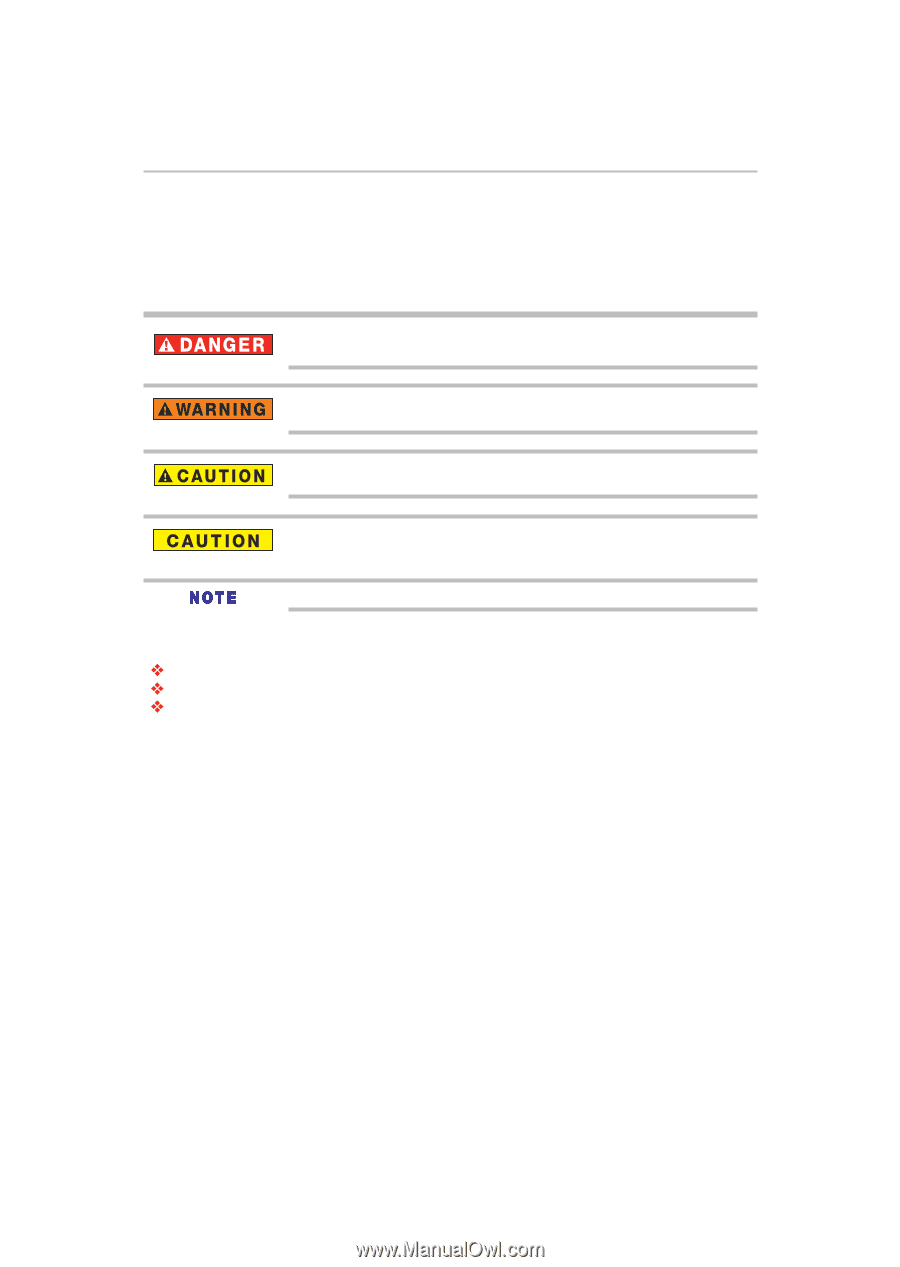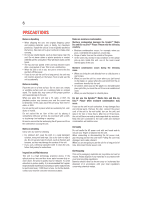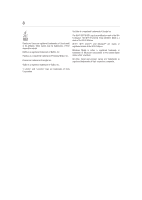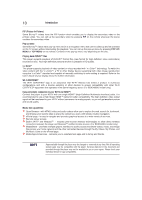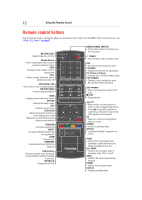Toshiba BDX3400KU User's Guide for Models BDX2400KU and BDX3400KU - Page 9
Introduction - blu ray
 |
View all Toshiba BDX3400KU manuals
Add to My Manuals
Save this manual to your list of manuals |
Page 9 highlights
Introduction 9 Introduction Safety icons This guide contains safety instructions that must be observed to avoid potential hazards that could result in personal injuries, damage to your equipment, or loss of data. These safety cautions have been classified according to the seriousness of the risk, and icons highlight these instructions as follows: Indicates an imminently hazardous situation which, if not avoided, will result in death or serious injury. Indicates a potentially hazardous situation which, if not avoided, could result in death or serious injury. Indicates a potentially hazardous situation which, if not avoided, may result in minor or moderate injury. Indicates a potentially hazardous situation which, if not avoided, may result in property damage. Provides important information. Package contents Remote control (SE-R0431) with batteries (1 set of 2 AAA) Quick Start Guide Warranty information Feature highlights High-Definition Watch high-definition content disc with HDTV (High Definition Television). Connect it through a high speed HDMITM cable. You can enjoy excellent picture quality up to 1080p resolution with the frame rate of 24 frames per second with progressive scan output. BD-LiveTM Connect this player to the movie studios website via the LAN jack to access a variety of up-to-date content (e.g. refreshed previews and exclusive special features). Blu-ray DiscTM Java Blu-ray DiscTM Java(BD-J) Application the BD-ROM format supports Java for interactive functions. "BD-J" offers content providers almost unlimited functionality when creating interactive BD-ROM titles. DVD Upconversion for enhanced picture quality Your current DVD will look even better than before thanks to video upconversion. Upconversion will increase the resolution of a standard definition DVD to near high definition up to 1080p over an HDMITM connection. The picture will be less jagged and more realistic for a near high-definition experience. Enjoy your content on different kinds of media Full backwards compatibility with Blu-ray Disc™, DVD and CD ensures that you can continue to enjoy your current audio-video collection. Additionally, you can view JPEG digital pictures or listen to MP3 or Windows Media™ Audio music files.